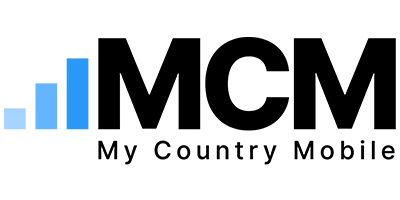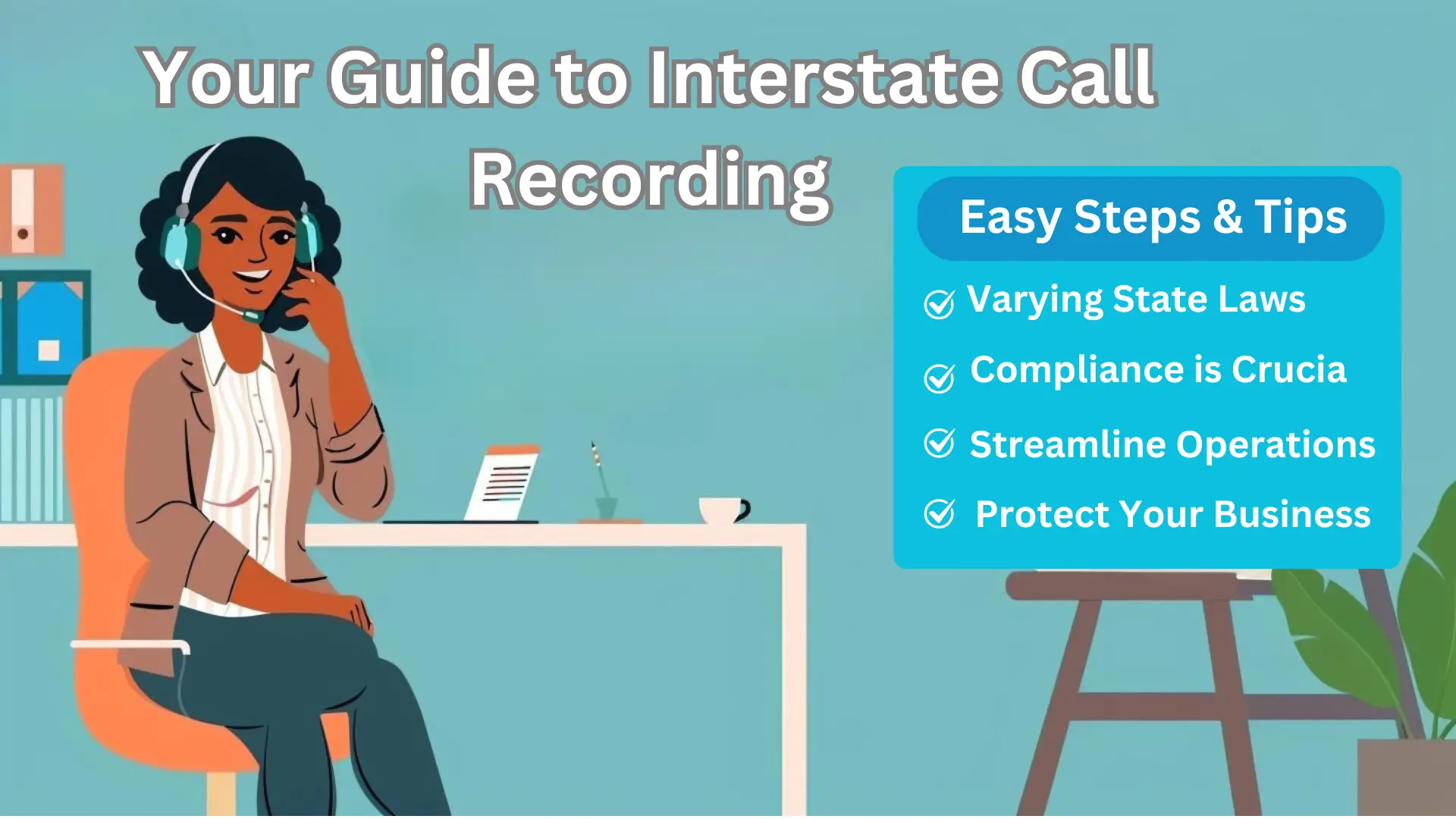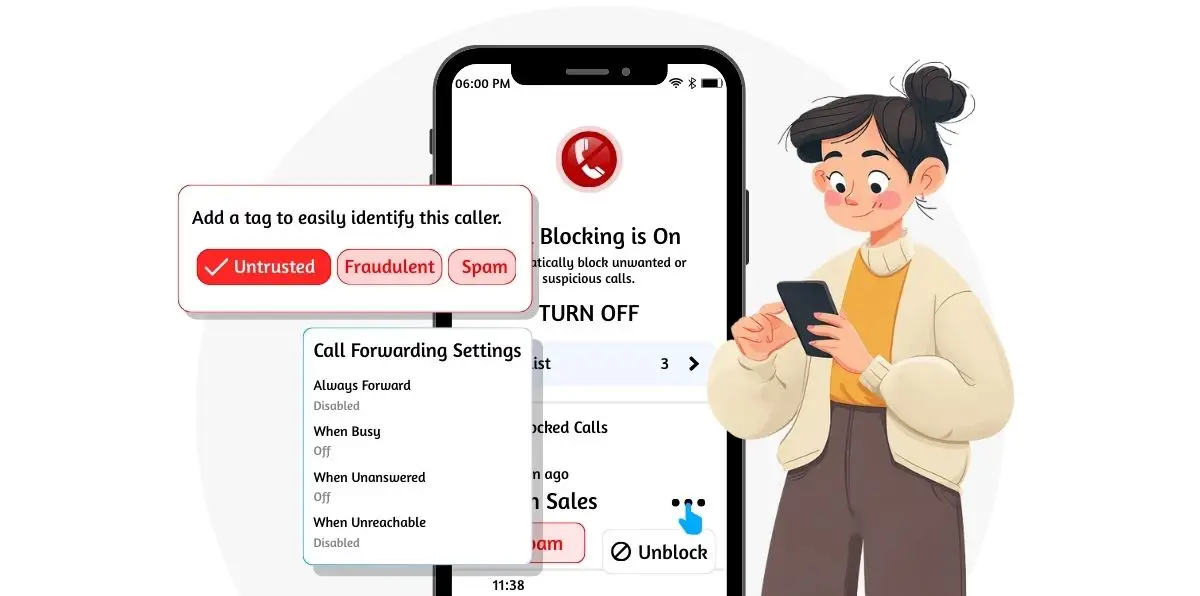Introduction
Are you tired of endless spam calls interrupting your day? Concerned about accidental international calls driving up your phone bill? You’re not alone. In an always-on world, controlling who can reach you and who you can call is crucial. This is precisely where call barring comes into play.
This network service gives you granular control over your phone’s calling features. Whether you have an Android or an iPhone, you can use this call restriction service to set firm rules for both incoming and outgoing calls. This guide will explore what this service is, its key benefits, and how you can easily use it to manage your communications and costs effectively.
What Is Call Barring?
Call barring is a network-provided service that allows you to restrict certain types of incoming or outgoing calls on your mobile phone. Unlike standard call blocking, which targets individual numbers, this feature works on broad categories, such as blocking all international calls or all incoming calls when you’re roaming.Call barring restricts outgoing calls, saving costs for individuals and businesses (like MyCountryMobile clients) by preventing expensive premium-rate or unauthorized international calls.
The 3 Main Types Of Call Restriction
This service offers a flexible suite of options designed for different scenarios. Understanding these types is the first step toward effectively managing your calls, controlling expenses, and securing your privacy.
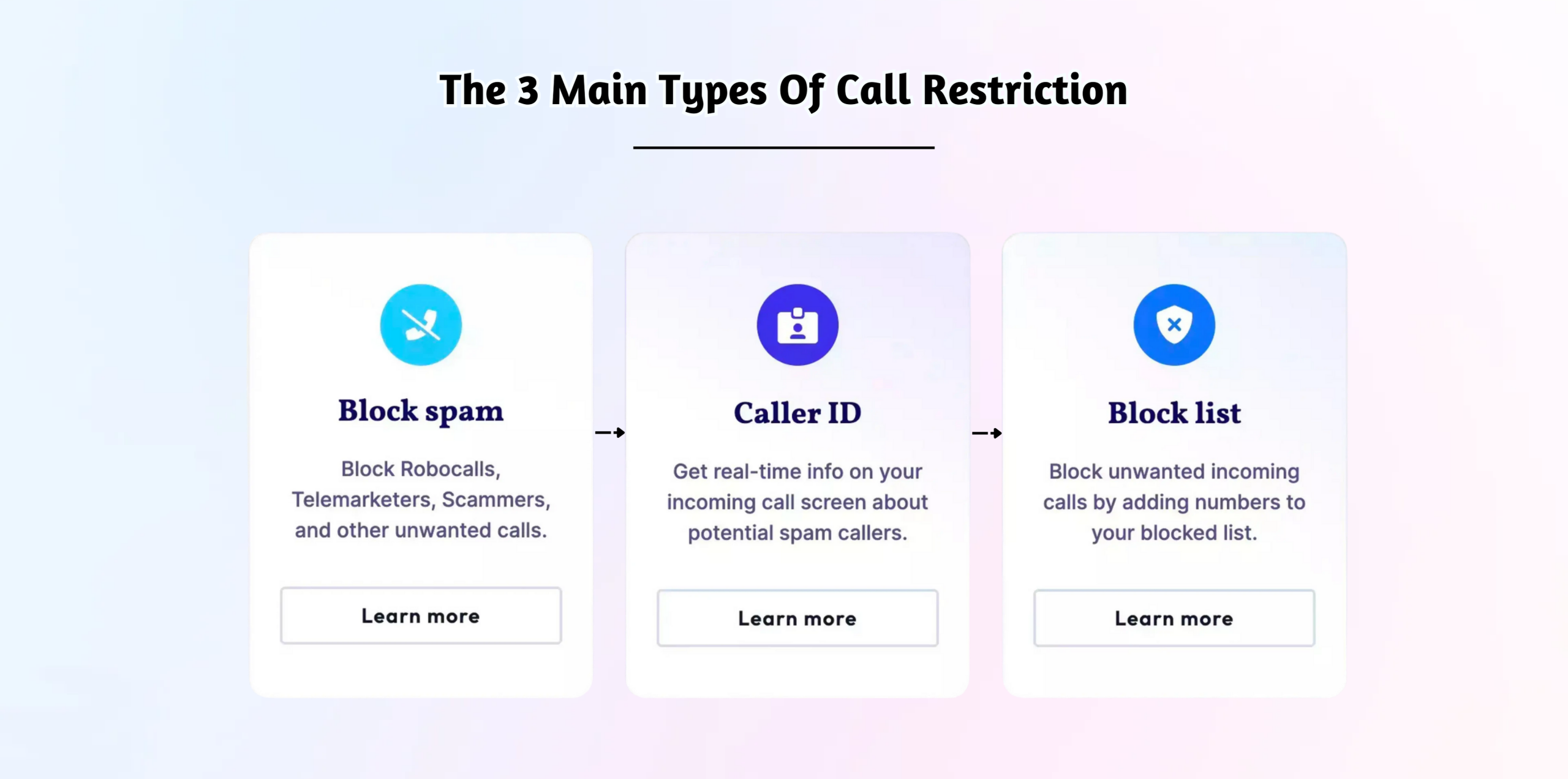
1. Outgoing Call Barring
This is the most frequently used form of the service. It prevents your phone from making specific kinds of calls, which is perfect for managing phone bills or preventing misuse. Common outgoing options include:
- Bar All Outgoing Calls: Disables the ability to make any calls from your phone.
- Bar International Calls: Prevents your device from connecting to numbers outside your home country.
- Bar International Calls Except Home: A useful roaming feature that blocks international calls but still allows you to call back to your home country.
This is the definitive outgoing call restriction for anyone needing strict control over a device’s usage.
2. Incoming Call Barring
As the name implies, this feature blocks certain types of incoming calls. It is especially useful for avoiding high roaming charges while traveling or simply to guarantee you won’t be disturbed. Key options include:
- Block All Incoming Calls: Your phone will not receive any voice calls.
- Block Incoming Calls While Roaming: An excellent way to prevent expensive roaming fees when you are abroad.
3. Conditional vs. Unconditional Barring
The rules for this service can be applied either permanently or only under specific conditions.
- Unconditional: The call restriction is always active. For instance, barring all outgoing international calls is an unconditional rule.
- Conditional: The rule only activates when a specific condition is met, often tied to call forwarding. For example, you might bar incoming calls only when your line is busy.

Setting Up Call Barring: A Step-by-Step Guide
Wondering how to activate this feature? The process is simple on most smartphones. You will need a 4-digit service PIN from your network carrier. This is often defaulted to ‘0000’ or ‘1234’, but it’s best to confirm with your provider.
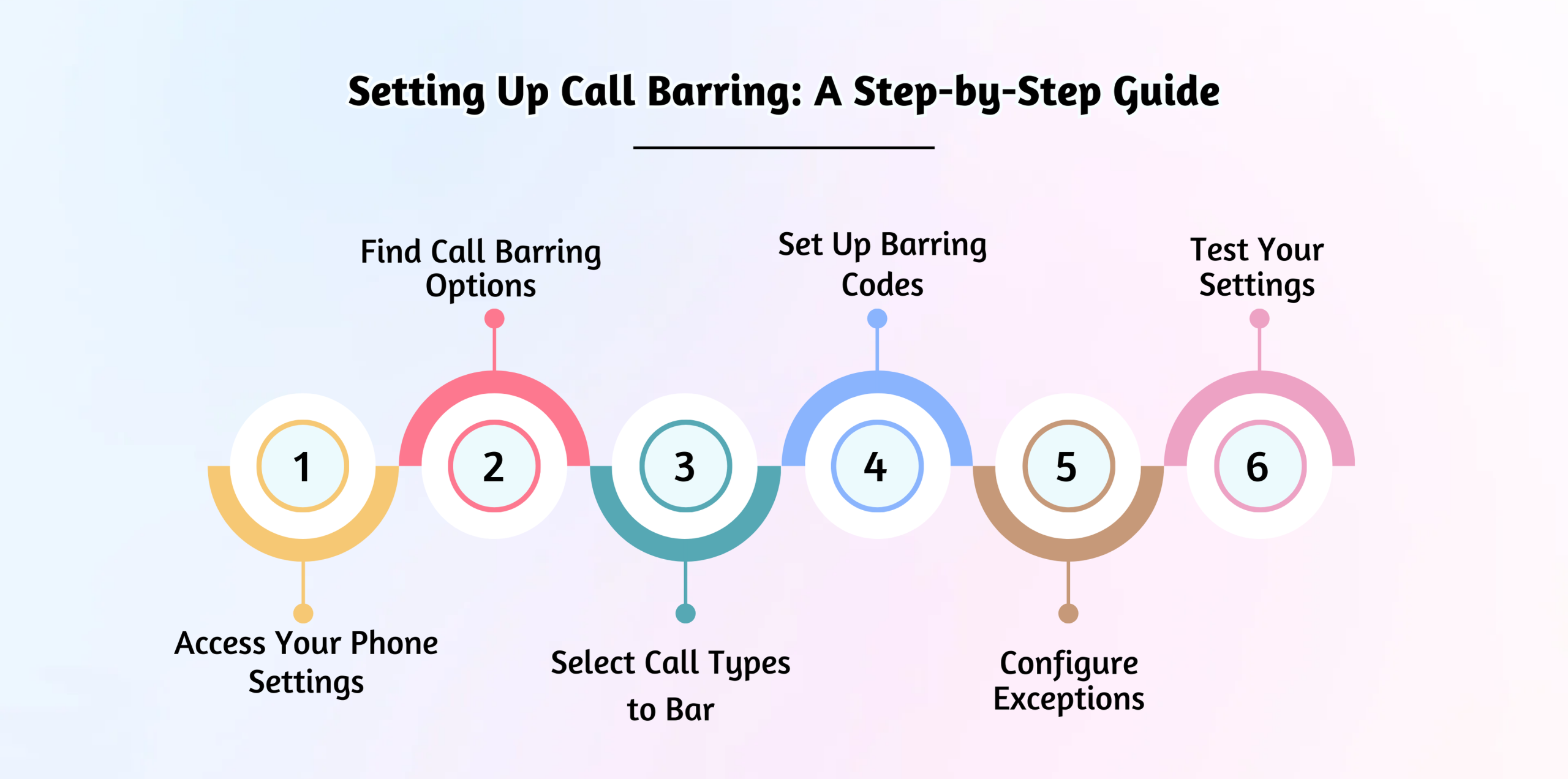
Activate Call Barring on Android
- Open the Phone app.
- Tap the three-dot menu (⋮) and go to Settings.
- Find Supplementary services or navigate to Calling accounts > Call settings.
- Tap on the Call Barring menu.
- Choose the type of restriction you wish to enable (e.g., All outgoing, Outgoing international).
- Enter your carrier’s PIN and tap Enable.
Activate Call Barring on iPhone
- Go to Settings on your iPhone.
- Scroll down and tap on the Phone.
- Select the Call Barring menu.
- Choose the specific option you want to turn on.
- Enter your PIN and toggle the switch to activate calling restrictions.
How to Disable Call Barring on Your Phone
If your needs change, turning off the service is just as straightforward as activating it.
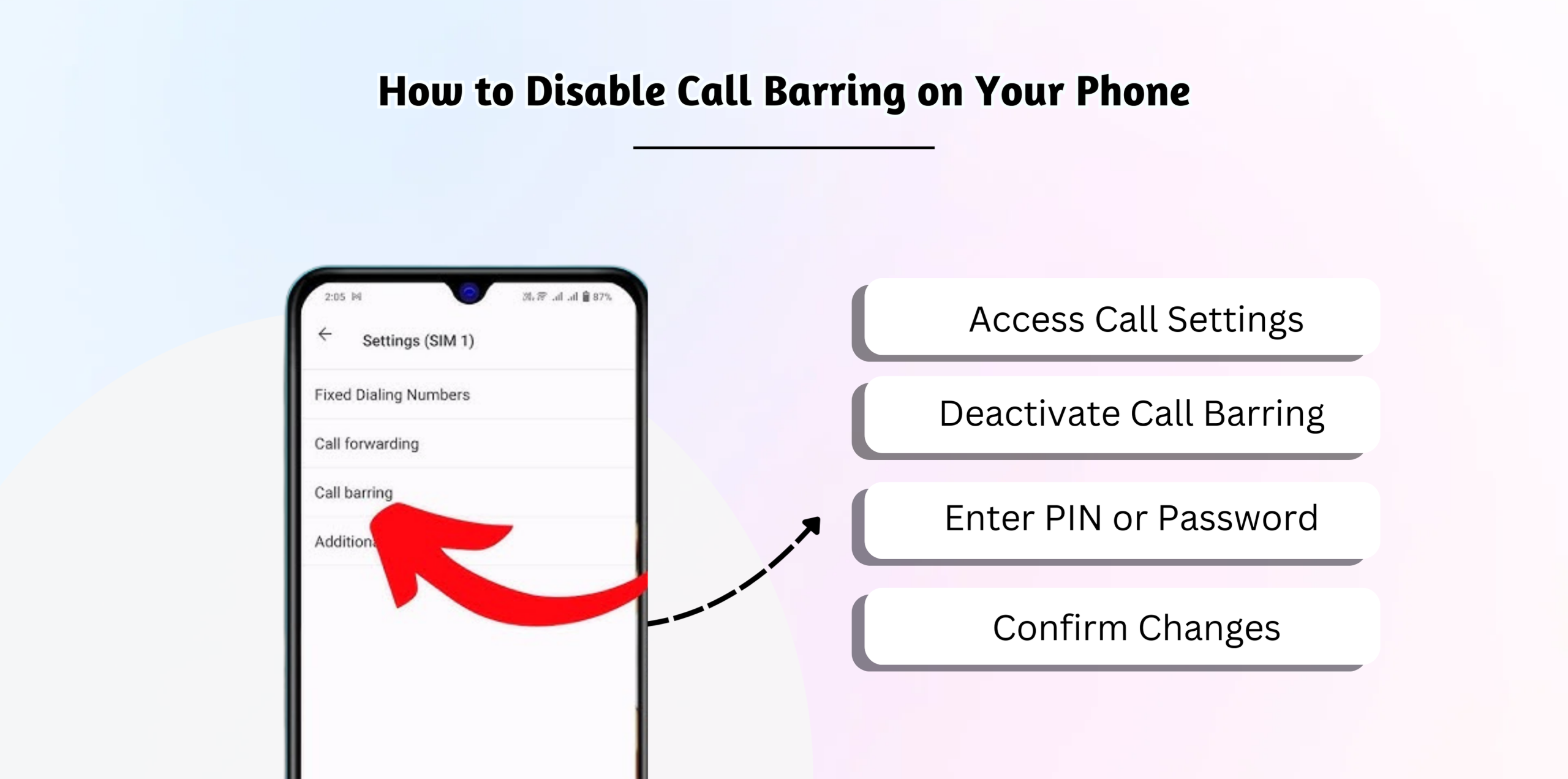
Deactivating on Android
- Return to the restriction menu in your Phone settings.
- Tap the enabled option you want to turn off.
- Enter your PIN and tap Disable.
Deactivating on iPhone
- Go to Settings > Phone and open the restriction menu.
- Select the active restriction you wish to remove.
- Enter your PIN and toggle the switch to the off position.
Never miss another important customer lead again.
Understanding Call Forwarding vs. Call Blocking
A common point of confusion is the message, “Your call has been forwarded to an automated voice messaging system.” This does not automatically mean call blocking is active. It could mean:
- The person’s phone is switched off or has no signal.
- They have enabled “Do Not Disturb” mode.
- They are already on another call and have call waiting disabled.
- They have, in fact, used a call blocking feature for your number.
Ultimately, being sent to voicemail isn’t definitive proof of being blocked. This is different from this network-level service, which operates to prevent a call from even connecting based on predefined rules.
Top 5 Advantages of Using Call Barring
Activating this feature provides powerful benefits for security, cost control, and personal convenience.
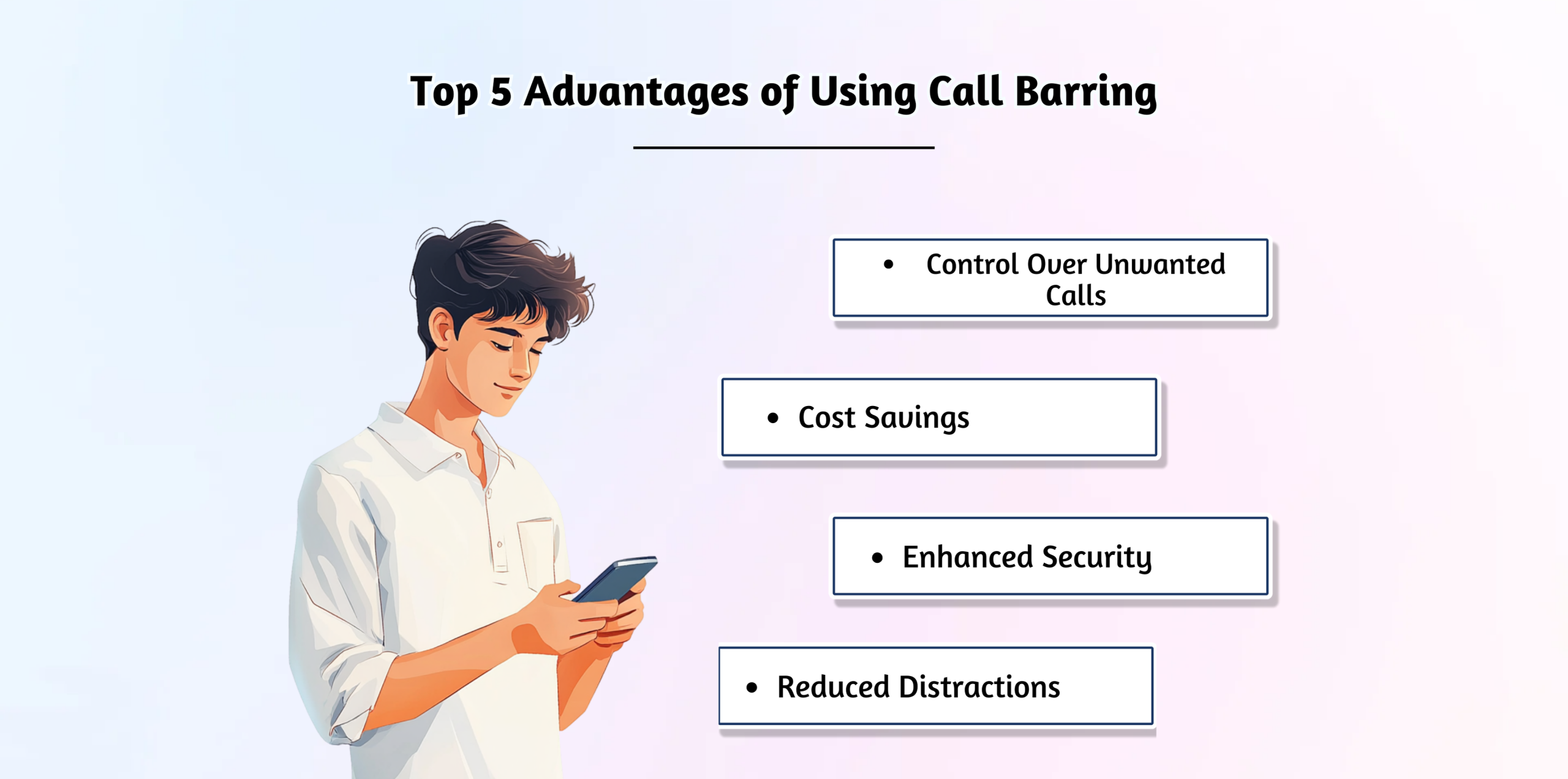
- Prevent Bill Shock: Stop unauthorized international and premium-rate calls to avoid surprise charges.
- Effective Parental Controls: Use this feature to restrict your child’s phone from contacting unknown numbers or pay-per-call services.
- Eliminate Roaming Costs: Block all incoming calls while abroad to completely avoid expensive roaming fees.
- Enhance Privacy: Bar all calls during important meetings to guarantee zero interruptions and maintain confidentiality.
- Systematic Spam Blocking: This feature is more powerful than blocking individual numbers, as it can bar entire categories of calls spammers might use.

Limitations of Call Barring: What You Need to Know
While incredibly useful, this feature has a few limitations:
- Doesn’t Affect VoIP Calls: Call restriction settings do not apply to calls made over the internet via apps like WhatsApp, Skype, or Google Meet.
- Carrier Dependent: The availability and specific options can vary between service providers.
- Not a Full Parental Control App: This feature offers limited parental controls because it only stops calls, not messages, data usage, or apps.
- PIN Dependent: You need a PIN to manage settings. If you forget it, you must contact your carrier to have it reset.
Conclusion
Call barring is a highly effective, yet often underutilized, feature that empowers you to manage your mobile communications. From preventing expensive outgoing calls to ensuring privacy with a full incoming call restriction, it provides a level of control that standard call blocking cannot offer.
By following the simple activation steps for your Android or iPhone, you can tailor your calling rules to fit your needs. While it has some limitations, this service is an essential tool for protecting your finances, your focus, and your peace of mind in our connected world

Frequently Asked Questions (FAQ's)
What’s the main difference between call barring and call blocking?
This service limits call categories network-wide (e.g., all international). Call blocking, a device feature, blocks specific numbers.
What is the default PIN for this service?
The default PIN is usually 0000 or 1234. However, this can vary, so you should check with your mobile service provider if these codes do not work.
Does this service also stop text messages (SMS)?
No, this feature applies only to voice calls. It does not affect your ability to send or receive SMS or MMS messages.
Can I use this feature to block a single, specific number?
No. This service is designed for restricting entire categories of calls. To stop calls from a single number, you should use your phone’s built-in call blocking feature.
If I hear "your call has been forwarded," does it mean I'm blocked?
Not necessarily. This message can also mean the person’s phone is off, they are out of the service area, or they have “Do Not Disturb” mode enabled.