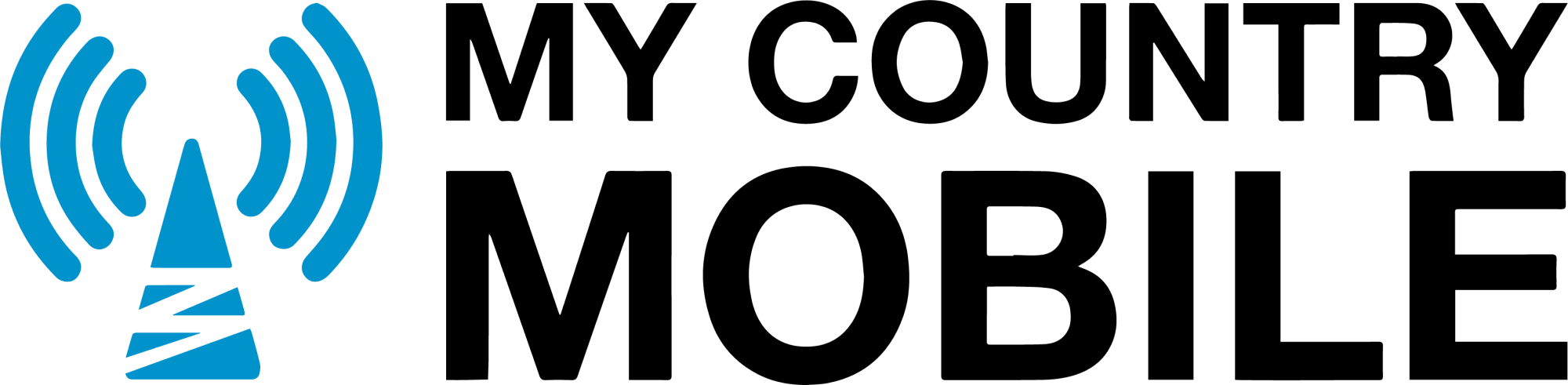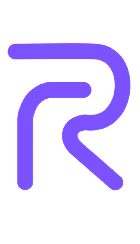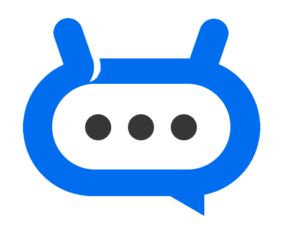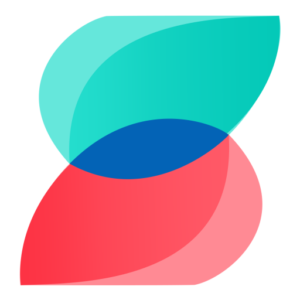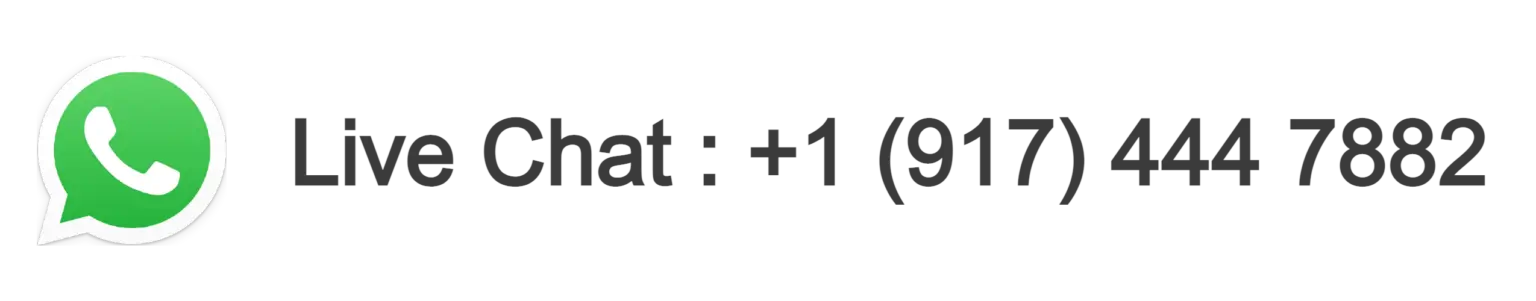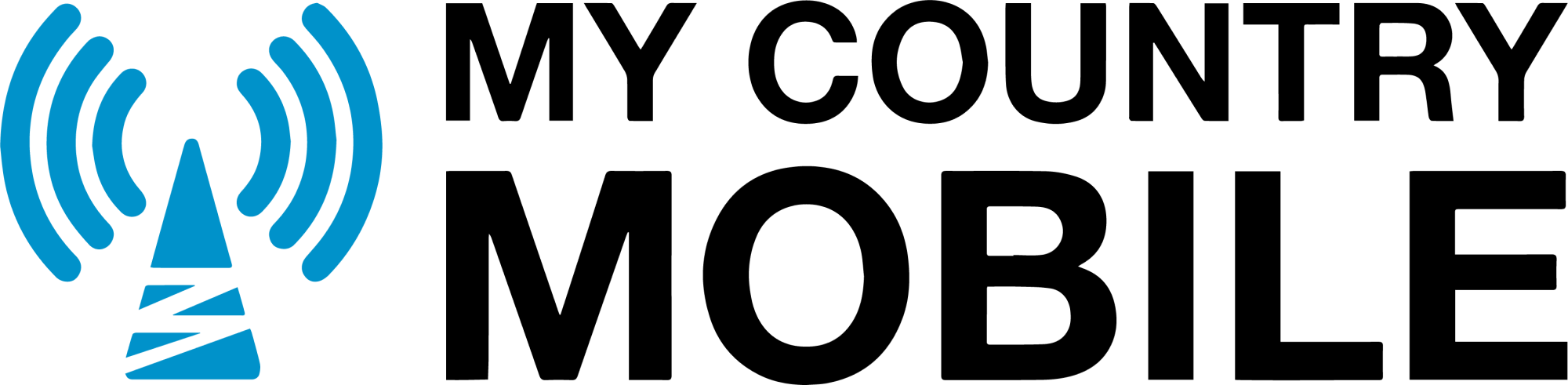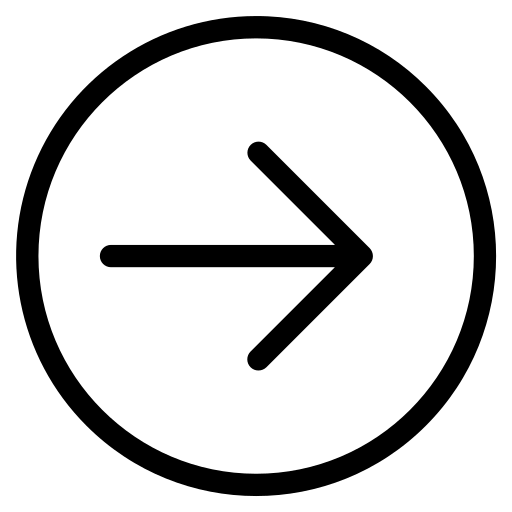At My Country Mobile, we understand the importance of crystal-clear and uninterrupted VoIP calls. To help you enhance your VoIP call quality, we’ve consulted with an industry expert and compiled a list of valuable tips. These tips will help you improve call quality, minimize disruptions, and enhance the clarity of your calls.VoIP Call Quality Tips From An Industry Expert
- Improving call quality is essential for optimal VoIP communication.
- Consulting with an industry expert can provide valuable insights and tips.
- Selecting a reliable VoIP service provider is crucial for high-quality calls.
- Optimizing your internet connection and using quality equipment can enhance call clarity.
- Monitoring and troubleshooting call quality issues can ensure consistent communication.
Understanding VoIP Call Quality
When it comes to VoIP calls, call quality is of utmost importance. Poor call quality can be frustrating for both parties involved and can even lead to missed business opportunities. To ensure that our My Country Mobile customers have the best possible VoIP experience, we want to provide insights into what affects call quality and how to optimize it.
Factors Affecting Call Quality Of VoIP Call Quality Tips From An Industry Expert
There are several factors that can affect call quality, including:
- Internet connection speed and stability
- Network congestion
- VoIP hardware and software used
- Configuration settings and QoS prioritization
- Security measures
Understanding these factors and how they impact call quality is crucial in optimizing your VoIP experience.
Industry Insights
As an industry-leading VoIP service provider, we have gained valuable insights into optimizing call quality. We have found that the quality of your internet connection and the hardware and software used for VoIP calls are the two primary factors that affect call quality.
Moreover, ensuring that your internet connection is stable and has sufficient bandwidth is essential for optimal call quality. We recommend that our customers have an internet connection with at least 1Mbps upload and download speeds for a single VoIP call and at least 3Mbps for multiple calls.
Additionally, using high-quality VoIP hardware and software can go a long way in improving call quality. While it may be tempting to cut costs with cheaper equipment, investing in quality hardware can actually save you time and money in the long run.
By prioritizing these factors, you can optimize your VoIP call quality and enjoy crystal-clear calls with My Country Mobile.

At My Country Mobile, we understand that selecting a reliable VoIP service provider is crucial for ensuring high call routing. With so many options available, it can be challenging to choose the right provider that meets your unique business needs.
Here are our best tips for selecting a trustworthy VoIP service provider to ensure a stable connection for your VoIP calls:
| Tips | Description |
|---|---|
| Check for Quality of Service (QoS) Guarantee | Choose a provider that offers QoS guarantees and ensures high-quality voice traffic. This will minimize latency and jitter, ensuring a smooth calling experience. |
| Look for Multiple Data Centers | Providers with multiple data centers can provide redundancy and ensure minimal downtime during server maintenance. |
| Consider Scalability | Choose a provider that can grow with your business needs and that offers flexible pricing plans that can accommodate your changing requirements. |
| 24/7 Technical Support | Choose a provider that offers 24/7 technical support to ensure that any issues can be resolved quickly and efficiently. |
By following these best practices, you can ensure that your VoIP service provider is reliable, and trustworthy and can provide the highest-quality voice traffic. With a reliable service provider, you can enjoy crystal-clear and uninterrupted VoIP calls, enhancing your business communication experience.

Having a stable and strong internet connection is crucial for any VoIP call to be successful. It is important to improve call quality by following VoIP call quality best practices. There are several ways you can optimize your internet connection to enhance the VoIP call quality on your My Country Mobile account.
To start, check the internet speed you are currently receiving by running a speed test. This will help you determine whether your internet connection is strong enough to support VoIP calling. We recommend a minimum speed of 100 Kbps for voice-only calls and 1 Mbps for video calls. If your internet speed is not fast enough, consider upgrading your internet plan or troubleshooting your connection with your internet service provider.
Another way to improve your internet connection is to use a wired connection instead of Wi-Fi. Wired connections are more stable and provide a consistent bandwidth, whereas Wi-Fi connections are prone to interference and can cause disruptions in the call quality. If a wired connection is not possible, make sure you are as close to your Wi-Fi router as possible to minimize interference.
You can also prioritize your VoIP traffic over other internet traffic by configuring Quality of Service (QoS) settings. QoS will ensure that your VoIP traffic is given priority over other internet traffic, resulting in better call quality. To enable QoS, you will need to access your router’s settings and configure the QoS settings to prioritize VoIP traffic.
Finally, consider closing any unnecessary applications or downloads that may consume bandwidth while you are on a VoIP call. This will help ensure that you have enough bandwidth available for your call, preventing any disruptions in the quality of the call.
By optimizing your internet connection, you can significantly improve the call quality of your VoIP calls on My Country Mobile. Following these best practices will help ensure that you have a stable and consistent connection, resulting in crystal-clear and uninterrupted VoIP calls.

Quality of Service (QoS) settings can prioritize VoIP traffic and ensure a smooth calling experience. When properly configured, QoS can enhance your call quality and minimize latency, packet loss, and jitter.
To optimize QoS for your VoIP calls, we recommend following these expert tips:
- Identify the devices or applications on your network that require the highest priority. This typically includes VoIP phones, video conferencing equipment, and other real-time communication tools.
- Determine the bandwidth requirements for each of these devices or applications. For example, a VoIP phone may require 100 kbps, while a video conferencing tool may require 2 Mbps.
- Set up traffic shaping policies to prioritize VoIP traffic over other types of traffic on your network. This could involve setting up Quality of Service (QoS) policies on your router or switch.
- Configure your network to minimize packet loss and jitter. This may involve enabling buffering or using a jitter buffer to smooth out latency spikes.
- Monitor and adjust your QoS settings as needed to ensure optimal performance. Regularly testing your VoIP call quality and adjusting your settings accordingly can help you maintain consistent and reliable communication.
By following these expert tips for configuring QoS settings, you can significantly enhance your VoIP call quality and ensure a smooth and uninterrupted calling experience.

Investing in high-quality VoIP equipment is crucial for improving call quality. At My Country Mobile, we recommend purchasing VoIP devices and accessories from trusted manufacturers to ensure optimal performance.
When selecting VoIP equipment, consider the following:
- Compatibility: Ensure that the equipment is compatible with your chosen VoIP service provider.
- Audio Quality: Look for equipment with high-quality audio, such as noise-canceling features, to enhance call clarity for both you and your caller.
- Reliability: Choose devices and accessories that are durable and reliable to ensure consistent performance.
Some recommended VoIP equipment includes:
| Device/Accessory | Description |
|---|---|
| IP Phones | VoIP phones that connect to your internet network and provide high-quality audio. |
| Headsets | Wired or wireless headsets that provide noise-canceling features and hands-free calling. |
| Webcams | High-quality webcams can provide clear video during video conferencing calls. |
By using quality VoIP equipment, you can significantly enhance call quality and improve the overall VoIP experience for you and your callers.

Even with the best setup, occasional call quality issues may arise. To ensure consistent and reliable VoIP communication, it’s essential to monitor and troubleshoot any problems that come up. Here are some expert tips:
- Check your network: Network issues are often the culprit for call quality problems. Check your network setup, including routers, switches, and firewalls. Make sure your network is optimized for VoIP traffic and that there are no bandwidth or latency issues.
- Run tests: Use VoIP testing tools to run diagnostics and identify any bottlenecks or configuration issues that may affect call quality. This includes tools like My Country Mobile’s VoIP Test, which can help you evaluate your network’s suitability for VoIP traffic.
- Adjust QoS settings: Verify that your Quality of Service (QoS) settings are properly configured. You can prioritize VoIP traffic over other internet traffic to minimize latency and ensure clear calls.
- Update your software: Ensure that your VoIP software and devices are running the latest updates and patches. This can help address any known issues and improve performance.
- Contact your service provider: If you are unable to resolve the issue on your own, contact your VoIP service provider for support. They may be able to assist with troubleshooting and identifying the root cause of the problem.
By following these tips, you can quickly identify and resolve any VoIP call quality issues that arise. This will ensure that your VoIP communication remains clear, reliable, and uninterrupted.

At My Country Mobile, we understand that security is vital to maintaining the quality of your VoIP calls. By implementing proper security measures, you can protect your calls from potential threats while ensuring the best possible call quality.
One of the first steps in securing your VoIP calls is to ensure that all endpoints, including phones and computers, are secure and up to date with the latest security patches. This will help protect against potential vulnerabilities that attackers may exploit.
Another important aspect of securing your VoIP calls is to use secure authentication methods, such as multi-factor authentication. This will add an extra layer of protection to your calls and ensure that only authorized users can access them.

Additionally, it’s essential to encrypt your VoIP calls to prevent eavesdropping and protect your sensitive information. At My Country Mobile, we use industry-standard encryption methods to ensure that your calls are secure and confidential.
Finally, it’s crucial to have a proper disaster recovery plan in place. This includes regular backups of your data and a plan to quickly restore service in the event of an outage. By having a disaster recovery plan, you can minimize the impact of potential security breaches and maintain the quality of your VoIP calls.
According to industry experts, implementing proper security measures is essential for ensuring the quality of your VoIP calls. By protecting against potential vulnerabilities, using secure authentication methods, encrypting your calls, and having a disaster recovery plan in place, you can minimize the risk of security breaches and maintain crystal-clear and uninterrupted VoIP communication.
Conclusion
Implementing the VoIP call quality tips from our industry experts can significantly enhance your VoIP experience and communication. We hope that our insights into the factors that affect call quality, choosing a reliable service provider, optimizing your internet connection, configuring QoS settings, using quality VoIP equipment, monitoring and troubleshooting issues, and implementing security measures have been helpful.
At My Country Mobile, we understand the importance of high-quality and uninterrupted communication for businesses and individuals alike. That’s why we offer top-notch VoIP service with advanced features and exceptional customer support.
Remember, by implementing these expert tips, you can ensure crystal-clear and reliable VoIP calls. Thank you for choosing My Country Mobile for your communication needs.
Frequently Asked Questions
What factors affect VoIP call quality?
Factors that can influence VoIP call quality include internet connection stability, network congestion, hardware and software performance, and network setup. It is important to address these factors to ensure optimal call clarity.
How can I choose a reliable VoIP service provider?
When selecting a VoIP service provider, consider their reputation, customer reviews, available features, pricing, and customer support. It is recommended to choose a provider with a proven track record and positive feedback from users.
How can I improve my internet connection for better call quality?
To optimize your internet connection for VoIP calls, use a wired connection instead of Wi-Fi, close unnecessary applications or downloads, upgrade your internet plan if needed, and position your router for optimal signal strength.
What are Quality of Service (QoS) settings and how can they help?
QoS settings prioritize VoIP traffic, ensuring that voice data is given higher priority over other internet activities. Configuring QoS settings on your router or network equipment can help minimize latency and improve call quality.
Does using quality VoIP equipment make a difference?
Yes, using high-quality VoIP devices, such as headsets, phones, and webcams, can significantly impact call clarity. Investing in reliable and well-reviewed equipment can enhance the overall call quality of your VoIP communication.
How can I troubleshoot call quality issues?
To troubleshoot call quality problems, check your internet connection, restart your VoIP equipment, update software and firmware, ensure proper network configuration, and consult your VoIP service provider for assistance. Monitoring call quality metrics can also help identify and address issues.
Why is implementing security measures important for call quality?
Implementing security measures is crucial for protecting your VoIP calls from unauthorized access and maintaining call quality. By securing your network and using encryption protocols, you can prevent potential disruptions and ensure your calls remain clear and private.