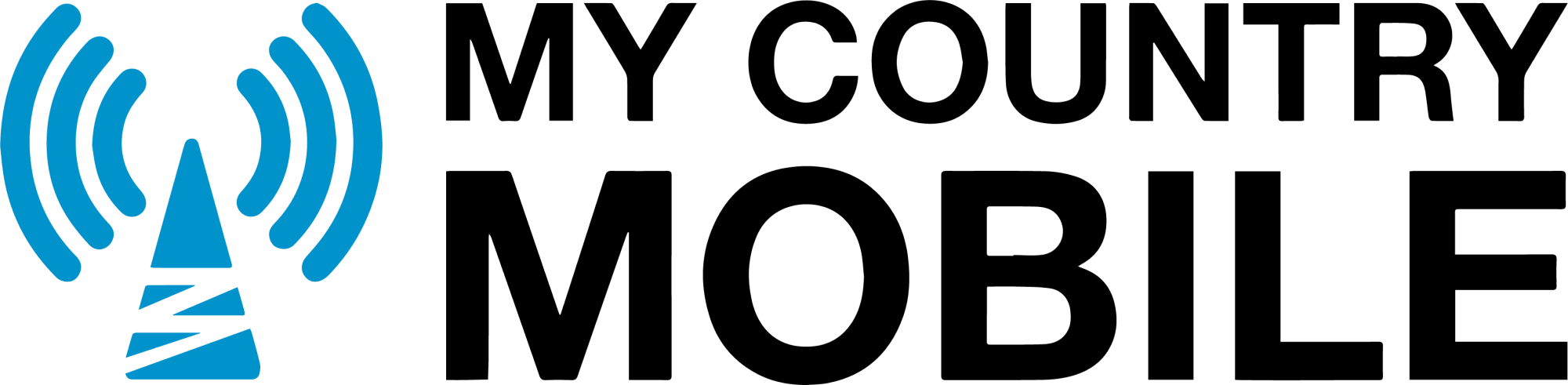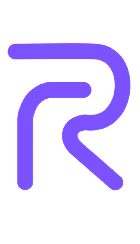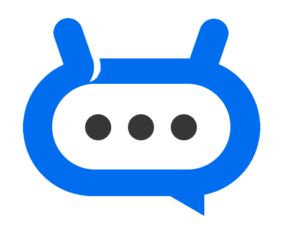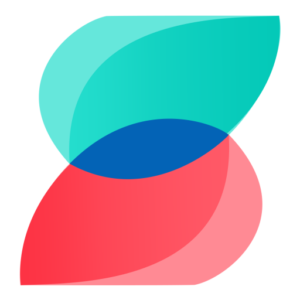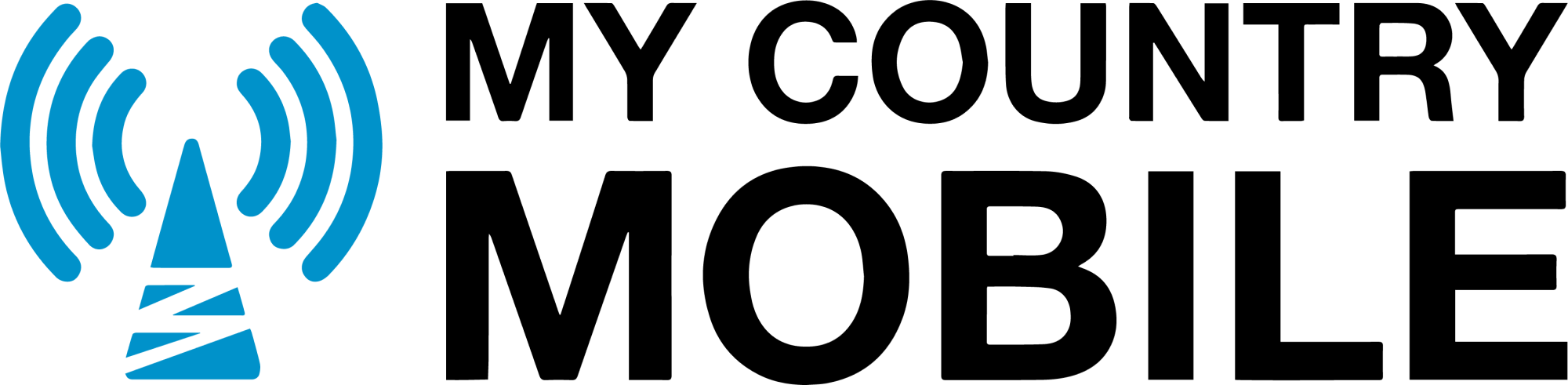Unlock Seamless Communication with Callmama
Free Audio Conferencing for Everyone
In today's fast-paced world, staying connected is more important than ever. Callmama makes it easy and accessible for you to enjoy premium audio-conferencing features at no cost. Whether you're connecting with family, organizing a virtual meetup with friends, or holding a remote business meeting, Callmama ensures that distance is no longer a barrier to communication

WE’RE PROUD TO WORK WITH LEADING ORGANIZATIONS


Features That Bring You Closer
Free Audio Conferencing
Enjoy unlimited access to Audiomeetings.
Seamless Integration
Easily join meetings directly from your phone or desktop with Call Mama.
Clear Communication
Experience crystal clear audio and high-definition Audio in every call.
Global Connectivity
Connect with team or family across the globe without any additional costs.
Instant Meeting Setup
Quickly set up meetings with a single click, no waiting required.
Secure Conversations
Your communications are encrypted, ensuring privacy and security.
User-Friendly Interface
Navigate the app with ease, suitable for all ages and tech skill levels.
Multi-Participant Support
Host multi-participant meetings for team collaboration or family gathering.
Screen Sharing
Share your screen for more effective presentations and discussions.
Interactive Features
Enhance participation with real-time chat, hand-raising, and more.
Multi-Device Compatible
Use Call Mama on any device, offering flexibility for on-the-go or at-home use.
No Hidden Fees
Access all these features at no extra cost with your subscription.
What is audio conferencing?
Audio conferencing is a real-time communication method that allows multiple people in different locations to connect and collaborate using their phones or computers.
How does audio conferencing work?
A conferencing service provider offers a bridge (a central connection point). Participants dial into the bridge using a provided phone number and access code. This allows everyone’s audio streams to be combined for the call.
What are the benefits of audio conferencing?
- Cost-effective: Less expensive than video conferencing or in-person meetings.
- Convenient: Easy to set up and join from almost anywhere with a phone or internet connection.
- Inclusive: Good for situations where video isn’t necessary or possible, and more accessible for people with limited bandwidth.
What features are common in audio conferencing services?
- Moderator controls: Mute/unmute participants, manage the call flow, etc.
- Participant identification: See who is on the call.
- Call recording: Capture the discussion for later reference.
- International dial-in numbers: Accommodate participants in various countries.
Web-based interface: Offer visual controls or additional features.
When is audio conferencing a good choice?
- Simple discussions: When visual elements aren’t critical.
- Quick updates or check-ins: Brief and focused meetings.
- Large groups: Scale easily to include many participants.
- Limited technology or bandwidth: When video isn’t feasible for everyone.
What equipment do I need for audio conferencing?
- Phone: Landline or mobile phone.
- Computer with internet (optional): Access web-based conferencing features and use a microphone/headset.
- Speakerphone (optional): For hands-free participation or for groups.
How do I set up an audio conference?
- Choose a provider: There are many audio conferencing services (some free, some paid).
- Schedule the conference: Pick a suitable time based on participants’ time zones.
- Distribute the dial-in details: Provide participants with the phone number, access code, and any other instructions.
What are some tips for hosting a successful audio conference?
- Have an agenda: Keep the discussion focused.
- Start with introductions: Especially if not everyone knows each other.
- Moderate actively: Prevent people from talking over each other, address background noise.
- Summarize and assign action items: End the meeting with clear next steps.
Are there security concerns with audio conferencing?
- Toll fraud: Unauthorized access to your conference line can lead to charges. Using unique access codes for each meeting helps prevent abuse.
- Eavesdropping: Sensitive discussions might be better with added security measures chosen with your provider.
What is the difference between audio conferencing and video conferencing?
Audio conferencing relies solely on voice communication. Video conferencing adds a visual component, allowing participants to see each other. Video typically requires more bandwidth and specific equipment.
Let's talk possibilities!
- Talk to an expert
- Try for free
Try out MCM now - for free!
No credit card needed
Send free text messages or voice Calls
Easy interconnection
Access to online portal and manage your settings and configuration