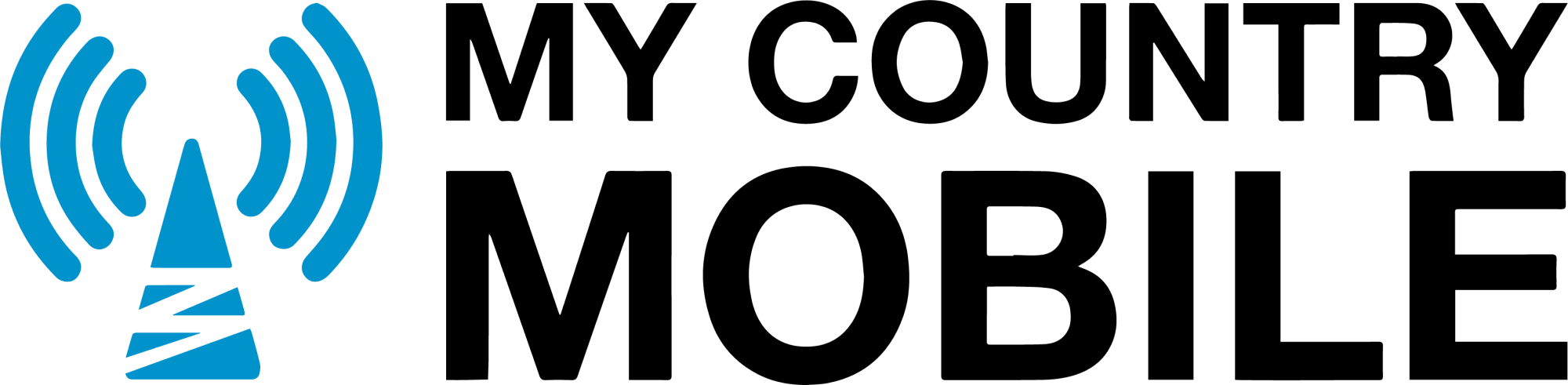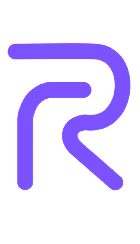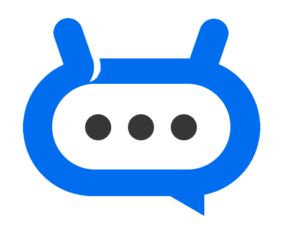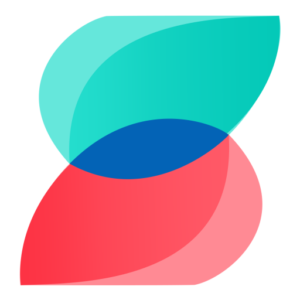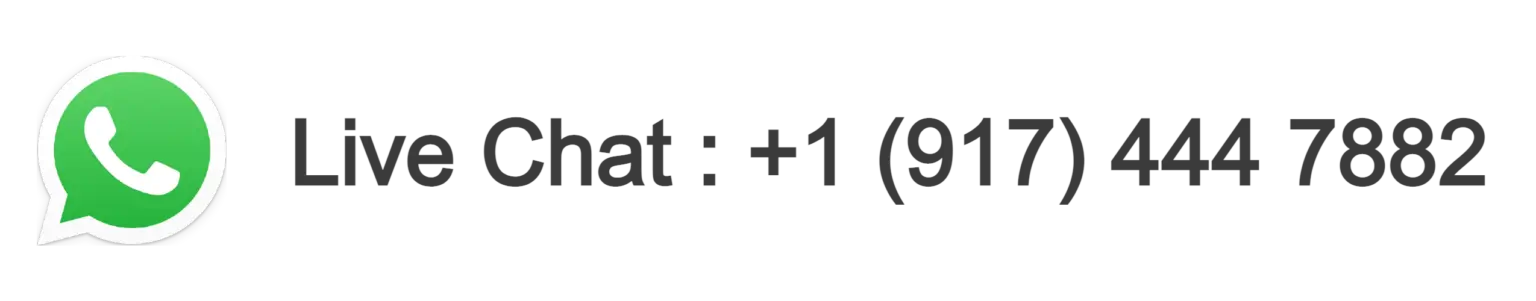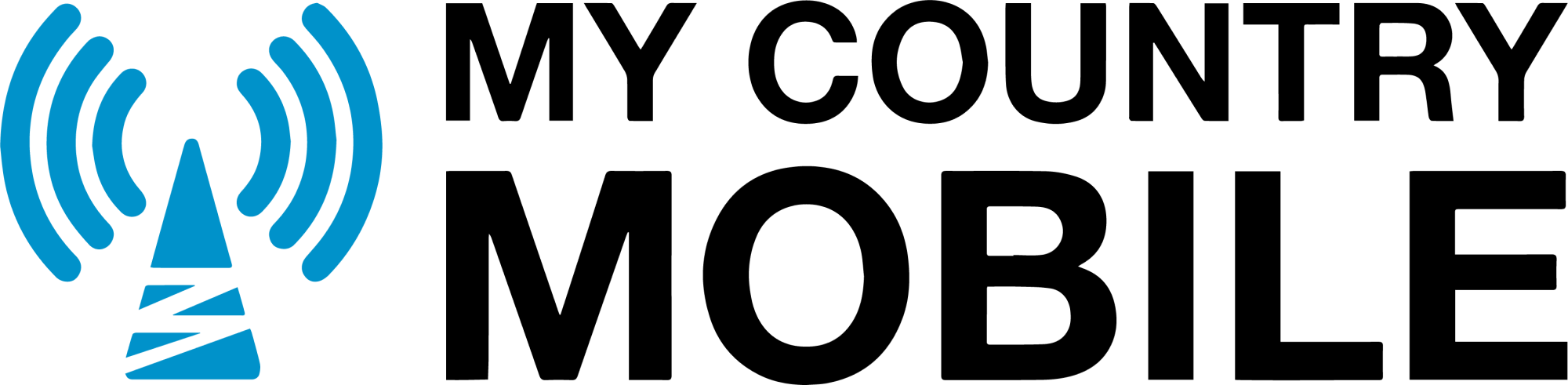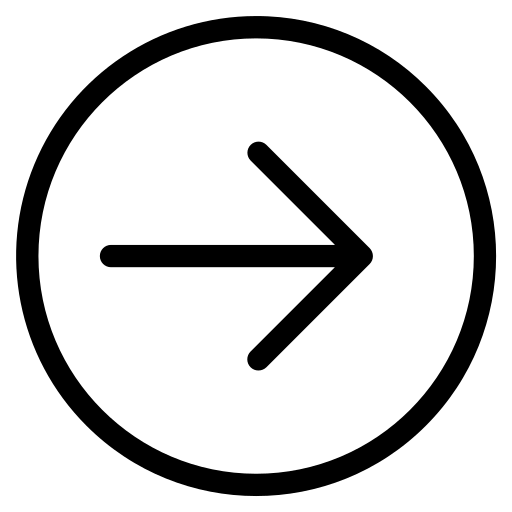Welcome to our comprehensive guide on understanding the VoIP Hardware 3CX requirements in partnership with My Country Mobile. In today’s fast-paced business world, reliable and efficient telecommunication solutions are crucial for maintaining seamless communication and enhancing productivity.
This guide will provide valuable insights into the hardware requirements, compatibility, network infrastructure, licensing, and deployment processes associated with the 3CX Phone System. To kickstart your journey into the world of voip hardware 3cx requirements, let’s delve into the first section:
The Importance of VoIP Hardware 3cx Requirements
When it comes to implementing VoIP hardware 3cx requirements, ensuring compatibility between the hardware components is essential for optimal performance. IP phones play a vital role in VoIP hardware 3cx requirements, and their compatibility with the 3CX phone system should be carefully considered. Choosing IP phones that are fully compatible with 3CX guarantees seamless integration and avoids any potential compatibility issues.
Key Takeaways:
- Compatibility between voip hardware 3cx requirements phone system is crucial for seamless communication.
- IP phones should be chosen based on their compatibility with 3CX to avoid compatibility issues.
Stay tuned for our next section, which will focus on network infrastructure and server specifications required to run the 3CX phone system effectively.
The Importance of VoIP Hardware Compatibility
When it comes to setting up voip hardware 3cx requirements, one crucial factor to consider is the compatibility of the IP phones with the hardware. IP phones play an essential role in the communication infrastructure, allowing users to make and receive calls over the internet. Ensuring that the IP phones are compatible with the hardware is vital for a seamless and efficient communication experience.
Compatibility issues can lead to a range of problems, including call drops, poor audio quality, and limited functionality. By using IP phones that are specifically designed to work with the 3CX phone system, users can avoid these issues and enjoy a reliable and feature-rich communication solution.
3CX offers a wide range of supported IP phone models, including popular brands like Fanvil, Snom, and Yealink. These phones are thoroughly tested to ensure compatibility with the 3CX software, providing users with a hassle-free setup and reliable performance.

When selecting IP phones, it is important to consider factors such as firmware compatibility, supported features, and provisioning options. Choosing IP phones that are certified by 3CX guarantees compatibility and ensures that users can take full advantage of the advanced features offered by the 3CX phone system.
By prioritizing voip hardware 3cx requirements compatibility, businesses can create a robust and efficient communication infrastructure that enhances productivity and delivers exceptional user experiences. Whether you are setting up a small office or a large enterprise, selecting the right IP phones that are compatible with 3CX is a crucial step towards a successful VoIP deployment.
Network Infrastructure and Server Specifications
To ensure seamless communication, it is essential to have a robust network infrastructure and server specifications in place. When it comes to running the 3CX Phone System, selecting the right hardware and configuring the network correctly can make all the difference in the performance and reliability of your voip hardware 3cx requirements solution. Let’s dive into the key aspects of network infrastructure and server specifications for a successful 3CX deployment.
Network Infrastructure
When setting up your network for 3CX, it is crucial to have a stable and high-speed LAN connection. A 1Gb LAN network connectivity is the minimum requirement, but for larger deployments with 1000+ extensions, a 10Gb LAN is recommended to ensure optimal performance. Additionally, it is essential to have a reliable internet connection with sufficient bandwidth to handle your voice and data traffic. Prioritizing voice packets and implementing Quality of Service (QoS) can help maintain call quality even during peak network usage.
Server Specifications
The server specifications for your 3CX Phone System depend on the size of your organization and the expected call volume. For small to medium-sized businesses, a server with a modern Intel or AMD CPU, sufficient memory, and ample storage will suffice. The exact CPU, vCPUs, memory, and storage requirements may vary, so it’s important to consult the official 3CX documentation or seek guidance from a certified 3CX partner to ensure you have the right server specifications for your needs.
For cloud-based deployments, you can leverage the infrastructure of providers like Google Cloud Platform (GCP), Microsoft Azure, and Amazon Web Services (AWS)/Lightsail. These cloud platforms offer scalable resources to accommodate your growing business needs. Again, 3CX provides recommended virtual machine/instance specifications based on different use cases and the number of extensions, ensuring optimal performance and cost efficiency.
By investing in the right network infrastructure and server specifications, you can create a solid foundation for your 3CX Phone System, enabling seamless communication and enhancing the overall productivity of your organization.
| Key Considerations for Network Infrastructure | Key Considerations for Server Specifications |
|---|---|
| – Reliable LAN connectivity (1Gb for small deployments, 10Gb for 1000+ extensions) | – Modern Intel or AMD CPU |
| – Stable and high-speed internet connection | – Sufficient memory for expected call volume and additional features |
| – Prioritize voice packets and implement QoS | – Ample storage for the 3CX base system installation, backups, voicemail, recordings, and logging |

Understanding 3CX Licensing and VoIP Deployment
Obtaining the appropriate 3CX license and understanding the process of VoIP hardware 3cx requirements are crucial steps in implementing the 3CX phone system. With my country’s mobile, users can ensure they have a reliable and efficient telecommunication solution for their business needs.
When it comes to licensing, 3CX offers various options to suit different organizational sizes and requirements. These licenses unlock the full functionality of the software, allowing users to take advantage of features like CRM integration, live chat, and web conferencing. Whether you have a small business or an enterprise-level organization, there is a 3CX license that fits your needs.
voip hardware 3cx requirements involve connecting the 3CX PBX to the traditional phone network using a SIP Trunk. This enables seamless voice and data transfers over the Internet, providing cost savings and increased flexibility. By setting up 3CX on desktops, tablets, and mobile devices, users can access their office communications from anywhere, at any time.
With the benefits of 3CX and the ease of setup and integration, users can streamline their communication processes and enhance productivity. The 3CX smartphone app for iOS and Android devices allows for on-the-go access to the company phone book, messaging, and making calls. By leveraging the power of VOIP hardware 3cx requirements, businesses can stay connected and stay ahead.
Summary:
- Obtaining the appropriate 3CX license is crucial for implementing the 3CX phone system.
- VoIP deployment involves connecting the 3CX PBX to the traditional phone network using a SIP Trunk.
- 3CX licenses unlock the full functionality of the software, offering features like CRM integration, live chat, and web conferencing.
- The 3CX smartphone app allows users to access their office communications on the go, enhancing productivity and accessibility.
| Benefits of 3CX: |
|---|
| Easy setup and integration |
| Unified communications with CRM integration, live chat, and web conferencing |
| Access to 3CX via web client and mobile apps |

Keeping software versions up to date and optimizing hardware performance is key to maximizing the efficiency of the 3CX phone system. By regularly updating the software, you can ensure that you have access to the latest features, bug fixes, and security patches. Outdated software can lead to compatibility issues, reduced performance, and vulnerability to cyber threats.
It is recommended to regularly check for updates from the 3CX official website or your preferred software provider. By staying up to date with the latest software versions, you can take advantage of improved performance, enhanced functionality, and a better user experience. Additionally, updating the 3CX phone system will ensure compatibility with new hardware technologies and devices.
Optimizing hardware performance is equally important for a smooth and efficient 3CX phone system. The hardware specifications should meet or exceed the requirements outlined by 3CX. This includes the CPU, memory, network, and storage. Investing in high-quality hardware that meets these requirements will help ensure that the system operates at its best, providing reliable and high-quality communication.
| Component | Minimum Requirements | Recommended Specifications |
|---|---|---|
| CPU | Intel or AMD (based on call end-points) | Intel or AMD (depending on organization size) |
| Memory | Sufficient RAM based on extensions and queues | As per recommended specifications for organization size |
| Network | 1Gb LAN connectivity (10Gb for 1000+ extensions) | 10Gb LAN connectivity (for larger organizations) |
| Storage | At least 30GB for base system installation | Additional space for backup, voicemail, recordings, and logging |
By following these recommendations and ensuring you have the latest software versions and optimal hardware performance, you can enjoy a reliable, efficient, and feature-rich 3CX phone system that meets the unique communication needs of your organization. Remember to consult the official documentation provided by 3CX for detailed hardware requirements and software update instructions.
Adequate network bandwidth and choosing the right VoIP codecs play a vital role in maintaining high-quality voice and video calls with 3CX. When it comes to network bandwidth, it is crucial to ensure that your network infrastructure can handle the demands of VoIP traffic. Insufficient bandwidth can lead to dropped calls, poor audio quality, and frustrating user experiences.
To determine the required network bandwidth for your 3CX phone system, consider factors such as the number of simultaneous calls, the type of codecs used, and any additional data traffic on the network. The higher the number of concurrent calls and the more data-intensive the codecs, the greater the bandwidth requirements. It is recommended to allocate at least 100 Kbps per call for a high-quality voice call with G.729 or 85 Kbps for G.711 codec.
Choosing the right VoIP codecs is equally important. Codecs are responsible for compressing and decompressing audio signals, optimizing bandwidth utilization, and ensuring clear communication. Popular codecs used in VoIP systems include G.711, G.729, and Opus.
Each codec has its own advantages and considerations. For example, G.711 provides excellent voice quality but consumes more bandwidth, while G.729 offers higher compression and lower bandwidth requirements but sacrifices some audio clarity. Opus is a versatile codec that adjusts its compression based on available bandwidth, delivering both quality and efficiency.
Consider the needs of your organization and the network capacity when selecting the appropriate codec for your 3CX phone system. A balance between audio quality and bandwidth utilization is essential to achieve optimal performance and user satisfaction.
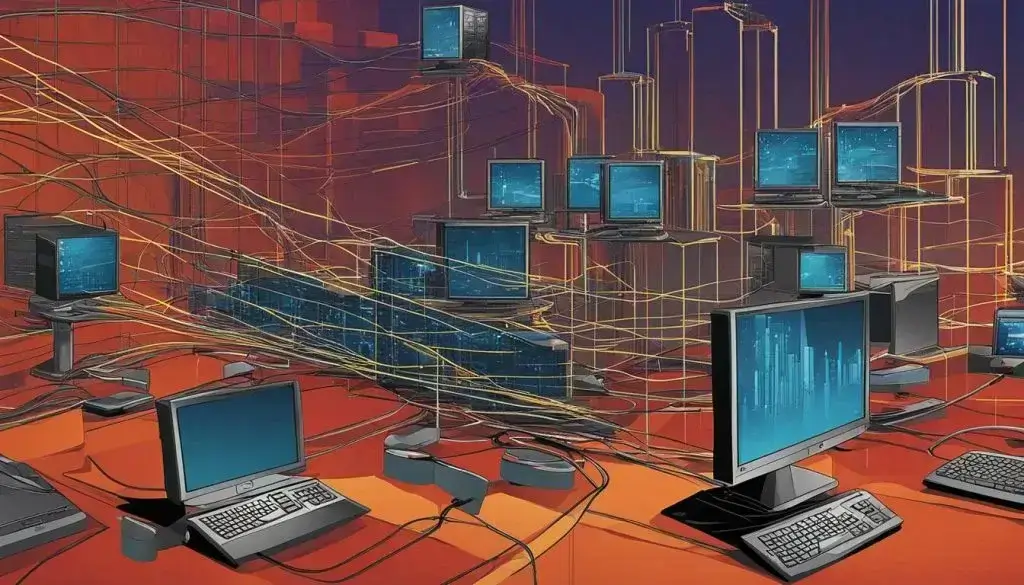
| Codec | Bandwidth (Kbps) | Pros | Cons |
|---|---|---|---|
| G.711 | 87.2 | Excellent voice quality | Higher bandwidth consumption |
| G.729 | 31.2 | Lower bandwidth requirements | Reduced audio quality |
| Opus | Variable | Adapts to available bandwidth | Compatibility with certain devices |
Configuring IP Phones for 3CX
Configuring IP phones for seamless integration with 3CX can be achieved through remote provisioning, plug-and-play options, and other configurations. This allows organizations to efficiently set up their communication systems and enhance productivity. With 3CX’s user-friendly interface and extensive range of supported IP phones, users can easily configure their devices to work with the 3CX phone system.
Remote provisioning is a popular method for configuring IP phones. Through the Remote Provisioning Service (RPS), users can remotely configure their IP phones by simply entering the MAC address or serial number of the device into the 3CX management console. This eliminates the need for manual configuration, saving time and effort. Additionally, remote provisioning ensures consistent settings across all devices, simplifying management and maintenance.
For a hassle-free setup, plug-and-play (PnP) options are available for supported IP phones. This feature enables automatic provisioning and configuration of phones, requiring minimal user intervention. With PnP, users can simply connect their IP phones to the network, and 3CX will automatically detect and configure them, making the deployment process quick and straightforward.
| Supported IP Phone Models for 3CX | Features |
|---|---|
| Fanvil X4/X5/X6/X7/X210 | – HD Audio XML Browser BLF/BLF List |
| Snom D715/D725/D745/D765 | Color Display Gigabit Ethernet Wideband Audio |
| Yealink T40/T41/T42/T46/T48/T54/T56/T58/T58A | HD Voice Color Display Bluetooth Support |
By choosing the right method for configuring IP phones and utilizing the extensive list of supported models, organizations can ensure seamless integration with the 3CX phone system. Whether it’s remote provisioning, plug-and-play, or other configuration options, 3CX offers a flexible and user-friendly approach to setting up and managing IP phones for optimal communication efficiency.

As businesses continue to embrace modern telecommunication solutions like 3CX, it becomes essential to configure IP phones properly to maximize their benefits. With reliable and efficient telecommunication solutions like those offered by 3CX and My Country Mobile, organizations can enhance their communication capabilities and improve overall productivity.
Setting Up 3CX and SIP Trunking
Setting up 3CX involves obtaining the necessary licenses and connecting to the traditional phone network through SIP trunking. With 3CX, organizations can enjoy the benefits of a software-based phone system that provides flexibility and advanced communication features. To begin the setup process, businesses need to acquire a 3CX license that unlocks the functionality of the software.
Once the license is obtained, the next step is to establish a connection to the traditional phone network using SIP trunking. This allows voice and data transfers to take place over the internet, enabling cost-effective and reliable communication. SIP trunks act as the bridge between the 3CX PBX and the outside world, allowing users to make and receive calls seamlessly.
To ensure a smooth setup process, it is recommended to consult with a service provider, such as My Country Mobile, that specializes in telecommunication solutions. They can assist in selecting the right SIP trunk provider and guide businesses through the configuration process. My Country Mobile offers a wide range of SIP trunks and can provide expert advice on integration, ensuring a seamless connection between the 3CX system and the traditional phone network.
By partnering with My Country Mobile for SIP trunking and 3CX setup, businesses can optimize their communication infrastructure and enjoy the benefits of unified communications. This includes features like CRM integration, live chat, web conferencing, and easy access to office communications via the web client and mobile apps. With My Country Mobile’s expertise and reliable service, organizations can enhance their telecommunication capabilities and streamline their operations.

By utilizing 3CX for unified communications, businesses can unlock a range of benefits, such as enhanced productivity through CRM integration and seamless web conferencing. 3CX offers a comprehensive solution that combines voice, video, chat, and collaboration tools, enabling organizations to streamline their communication processes and improve efficiency.
One of the key advantages of 3CX is its seamless integration with customer relationship management (CRM) systems. By integrating 3CX with popular CRM platforms, businesses can improve customer service by accessing customer information and call routing in real-time. This integration allows for personalized interactions, enabling employees to provide better customer support and make informed decisions.
Web conferencing is another valuable feature offered by 3CX. With built-in web conferencing capabilities, businesses can conduct virtual meetings, presentations, and training sessions, regardless of the participants’ geographical location. This eliminates the need for expensive travel and offers a convenient and cost-effective way to collaborate with team members, clients, and partners.
| Benefits of Using 3CX for Unified Communications |
|---|
| Enhanced productivity through CRM integration |
| Seamless web conferencing capabilities |
| Access to 3CX via web client and mobile apps |
| Efficient communication and collaboration |
Furthermore, 3CX offers a web client and mobile apps that allow users to access their office communications on the go. With the 3CX smartphone app available for iOS and Android devices, users can make calls, access the company phone book, and send messages from their mobile phones, ensuring seamless communication even when they are not in the office.
In summary, businesses that choose to implement 3CX for unified communications can benefit from enhanced productivity through CRM integration, seamless web conferencing capabilities, and access to communication tools via web clients and mobile apps. With its user-friendly interface and extensive feature set, 3CX offers an efficient and effective solution for modern businesses looking to optimize their communication processes.

In conclusion, understanding the hardware requirements of the 3CX Phone System is essential for businesses seeking reliable and efficient telecommunication solutions, and My Country Mobile provides the necessary expertise to ensure success.
When implementing 3CX, it is crucial to consider factors such as CPU, memory, network, and storage. The recommended specifications will vary based on the size of the organization, ranging from small to enterprise+. Intel and AMD processor families are suggested for the CPU, with additional RAM needed for larger extensions. Network connectivity should be at least 1 GB LAN, and 10 GB is required for deployments with 1000+ extensions. Storage should have ample space for the 3CX base system installation, backups, voicemail, recordings, and logging.
If hosting the 3CX PBX in the cloud, utilizing an SBC (Session Border Controller) is recommended for proxying voice traffic and enhancing security and bandwidth efficiency. The SBC should have an Intel i3 or higher CPU, 2-4 vCPUs, and 2-4 GB of memory. For cloud-based deployments, 3CX provides specific virtual machine/instance specifications for platforms like GCP, Azure, and AWS/Lightsail, tailored to different use cases and extension numbers.
To configure IP phones for 3CX, methods such as RPS, HTTPS Provisioning Link, and PnP/Option 66 are recommended. Additionally, router phones or SBCs are necessary for cloud-hosted 3CX PBX, and supported models include Fanvil, Snom, and Yealink.
Setting up 3CX involves obtaining a 3CX license and a SIP trunk to connect the PBX to the traditional phone network. The software can be installed on various devices, like desktops, tablets, and mobile phones, providing flexibility in accessing office communications. SIP trunks enable voice and data transfers over the internet, while 3CX licenses unlock the software’s full functionality.
The benefits of utilizing 3CX are numerous, including easy setup and integration and unified communications with features like CRM integration, live chat, and web conferencing. The web client and mobile apps allow users to access 3CX anytime, anywhere. The 3CX smartphone app, available for iOS and Android devices, empowers users to make calls, access the company phone book, and send messages on the go.