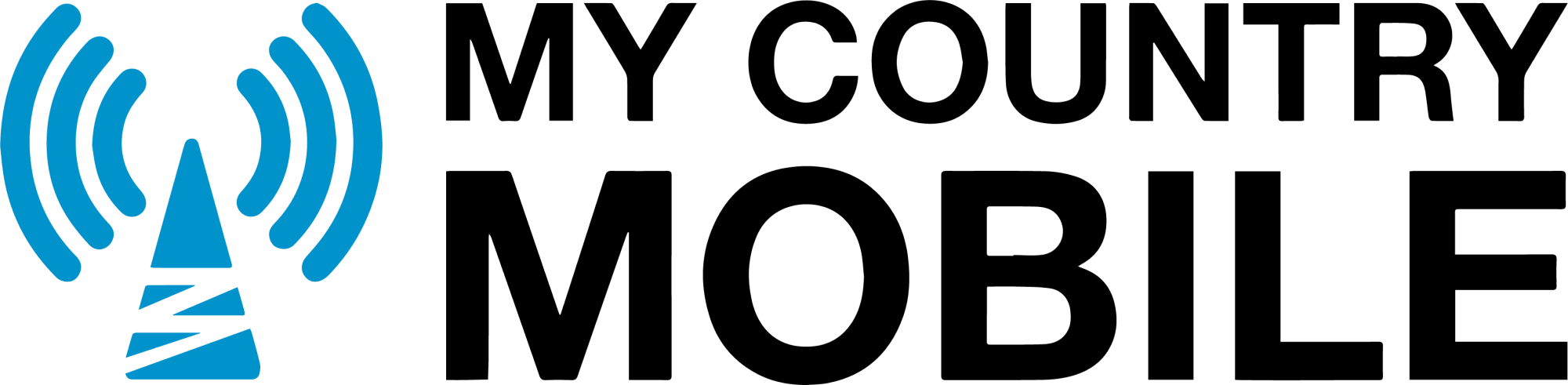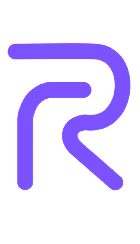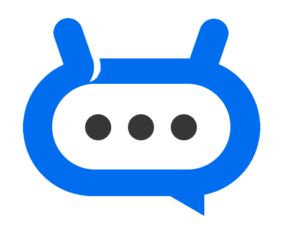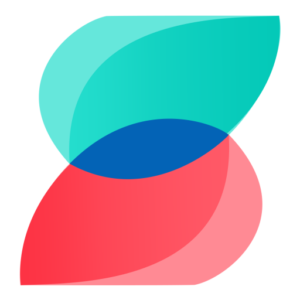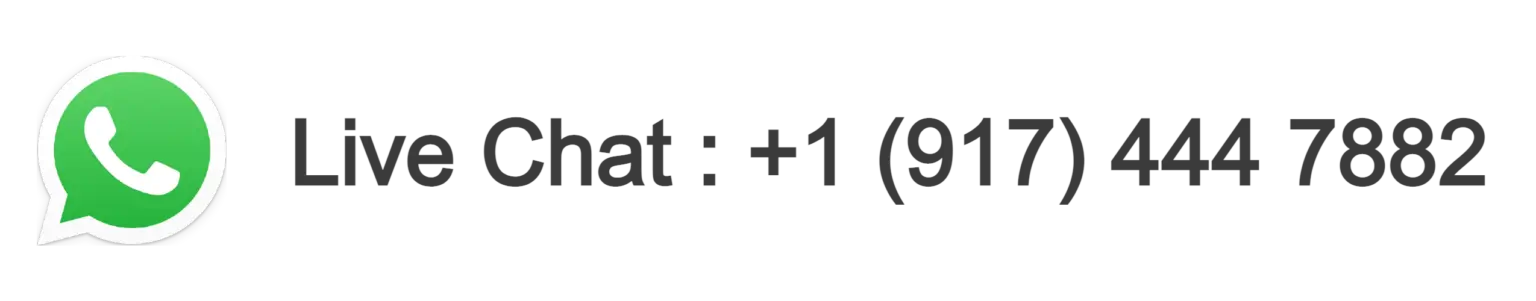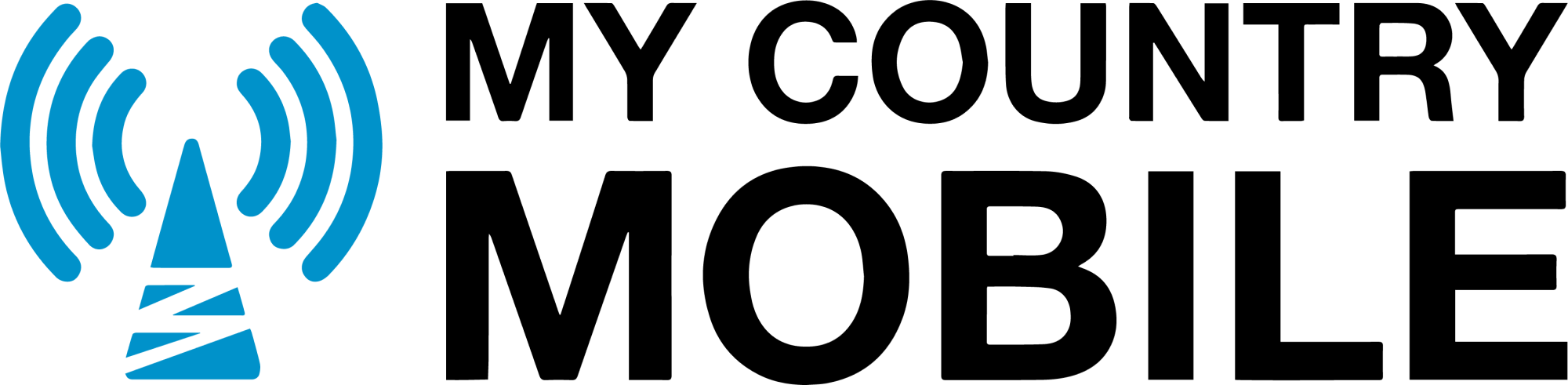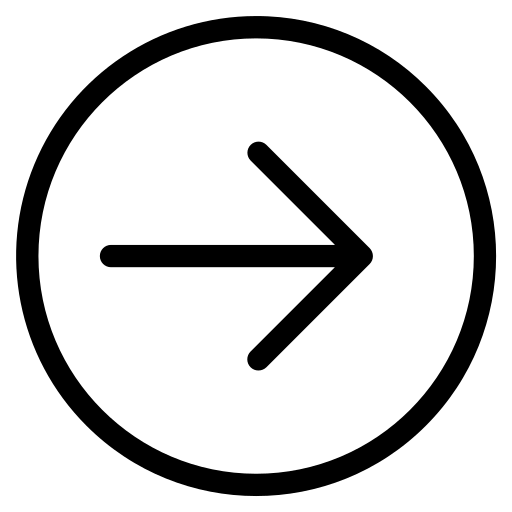Introduction
In the world of communication protocols, Session Initiation Protocol (SIP) plays a crucial role. SIP is an application-layer signaling protocol that facilitates multimedia communication sessions, such as voice and video calls, over the Internet. It is widely used in Voice over IP (VoIP) systems and is an essential component of modern communication networks.
To understand SIP Timeout Codes, it is important to first grasp the basics of how SIP works. SIP follows a client-server architecture, where a user-agent client initiates communication by sending a SIP request to a user-agent server. The server processes the request and sends back a response. However, in some cases, due to various factors, this communication can experience delays or failures resulting in timeouts.
SIP Timeout Codes are indicators that specify the type of timeout error that occurred during the SIP communication process. These codes play a significant role in troubleshooting and diagnosing issues within SIP-based systems. By understanding the different timeout codes, network administrators and developers can identify the underlying issues and take appropriate actions to resolve them.
Some common SIP Timeout Codes include:
- 408 Request Timeout: This code indicates that the server did not receive a timely response from the client or user agent.
- 503 Service Unavailable: This code signifies that the server is temporarily unavailable or overloaded and cannot process the request.
- 504 Server Timeout: It implies that the server acting as a gateway or proxy did not receive a timely response from the upstream server.
- 408 Proxy Authentication Timeout: This code suggests that the client failed to authenticate with the proxy server within the specified time frame.
- 502 Bad Gateway: It indicates that the server acting as a gateway or proxy received an invalid response from an upstream server.
When troubleshooting SIP timeout issues, several steps can be taken, including checking network connectivity, verifying SIP configuration settings, monitoring network traffic, and contacting the service provider for assistance.
By demystifying SIP timeout codes and understanding their meanings, network administrators and developers can effectively troubleshoot and resolve communication issues within SIP-based systems, ensuring smooth and reliable communication experiences.
Key takeaway:
- Introduction to SIP Timeout Codes: SIP Timeout Codes are used in Session Initiation Protocol (SIP) to indicate different types of timeouts that occur during communication. These codes provide valuable information about connection and network issues.
- Understanding the Importance of SIP Timeout Codes: SIP Timeout Codes play a crucial role in diagnosing and troubleshooting communication problems. They help in identifying network issues, server timeouts, proxy authentication timeouts, and other errors during SIP communication.
- Troubleshooting SIP Timeout Issues: To resolve SIP Timeout issues, it is important to check network connectivity, verify SIP configuration settings, monitor network traffic, and contact the service provider for further assistance.
What is SIP?
What is SIP?
SIP, also known as Session Initiation Protocol, is a versatile and open communication protocol used for establishing, modifying, and terminating real-time sessions over an Internet Protocol (IP) network. It is widely utilized in Voice over Internet Protocol (VoIP) systems for voice and video communication.
Operating in the application layer of the Internet Protocol Suite, SIP is designed to be flexible and extensible, enabling users to make voice and video calls, send instant messages, and participate in multimedia conferences. It adopts a text-based format for message exchange, ensuring easy implementation and understanding.
One of the key advantages of SIP lies in its compatibility with various networks and devices. It seamlessly operates across different platforms such as computers, smartphones, tablets, and IP phones, allowing users to communicate effortlessly, regardless of the devices they utilize.
SIP relies on a signaling process to establish and manage communication sessions between participants. It utilizes SIP addresses, similar to email addresses, to identify users and their endpoints. These addresses play a vital role in locating users, inviting them to join a session, and negotiating communication parameters.
Being an open standard, SIP is not proprietary to any specific vendor or organization. This promotes interoperability and encourages the development of a wide range of SIP-compatible devices and applications.
To summarize, SIP is a communication protocol that facilitates real-time sessions over IP networks. With its versatility, compatibility with different devices and networks, and support for various communication services like voice calls, video conferencing, and instant messaging, SIP provides a standardized framework for efficient and effective communication. Hence, the next time you make a VoIP call or participate in a video conference, you can express gratitude to SIP for making it all possible.
How Does SIP Work?
SIP, or Session Initiation Protocol, is a communication protocol used for initiating and terminating multimedia sessions over the Internet. You may wonder, “How Does SIP Work?” Well, SIP works by establishing and managing connections between different devices or users. When a user initiates a call, SIP is used to send a request to the recipient’s device or SIP server. The request includes information such as the caller’s identity and the desired communication parameters.
Once the recipient’s device or server receives the request, it checks for availability and determines if the call can be accepted or not. If the recipient is available, a response is sent back to the caller’s device indicating that the call can proceed.
During the call, SIP continues to facilitate communication between the devices by transmitting voice or video packets over the internet. It also handles tasks such as call transfer, call hold, and call termination.
As you can see, SIP is a versatile protocol that enables various forms of communication over the internet. By understanding “How Does SIP Work?” and implementing it correctly, organizations can enhance their voice and video communication capabilities and ensure a seamless user experience.
Understanding SIP Timeout Codes: Where patience meets frustration in the world of telecommunication failures.
Understanding SIP Timeout Codes
When it comes to understanding SIP timeout codes, it is crucial to have a comprehensive understanding of what they are and how they can impact communication. SIP, or Session Initiation Protocol, is a signaling protocol used for initiating, maintaining, modifying, and terminating real-time sessions.
SIP Timeout codes are utilized to indicate that a particular event or action has taken longer than expected to complete within the SIP session. To comprehend SIP timeout codes better, here are some key points to consider:
1. Session Establishment Timeout: This timeout code occurs when the initial session setup process exceeds the permitted time limit. It could indicate network issues or congestion that result in delays in establishing the call.
2. Session Refresh Timeout: During a SIP session, periodic refresh requests are sent to maintain the session. If a refresh request is not received within the specified time frame, a session refresh timeout may occur. This could result from network interruptions or issues with the SIP server.
3. Response Timeout: When a SIP request is made, a response is expected within a specific timeframe. If the response does not arrive within the allotted time, a response timeout may occur. This can happen due to network problems or delays in processing the request.
4. Transaction Timeout: SIP transactions involve a sequence of messages exchanged between participants. A transaction timeout can occur if the expected message within the transaction is not received within the defined timeframe. This could be due to network issues or failures in message delivery.
5. Session Termination Timeout: When terminating a SIP session, the involved parties should acknowledge the termination. If the termination acknowledgment is not received within the timeout period, a session termination timeout may occur. This could be a result of network failures or issues with the terminating endpoints.
Understanding SIP timeout codes is essential for troubleshooting and resolving issues related to real-time communication sessions. By recognizing the different types of timeouts and their potential causes, you can better diagnose and address communication problems.
In the true history of real-time communication systems, the development of SIP and timeout codes has played a significant role. The need for efficient and reliable signaling protocols led to the creation of SIP in the 1990s.
Since then, various timeout codes have been introduced to ensure smooth and timely communication between participants. As technology continues to evolve, SIP timeout codes will likely be further refined and optimized to enhance the overall quality and reliability of real-time sessions.
What are SIP Timeout Codes?
SIP timeout codes are crucial in the operation of SIP, also known as Session Initiation Protocol. SIP is a communication protocol utilized for initiating and terminating multimedia sessions over the Internet. These timeout codes play a significant role in indicating the progress and status of a SIP session. They provide information about any delays or failures encountered during the communication process.
One of the primary purposes of SIP timeout codes is to manage network congestion or unavailability. When a sender sends a SIP request or message, they expect a prompt response from the recipient.
However, there are instances when the recipient experiences high network traffic or temporary unavailability, leading to delayed or completely missed responses. During such scenarios, SIP timeout codes are generated to inform the sender about the status of their request.
There are various common SIP timeout codes that signify different situations. For example, the 408 Request Timeout is a code that indicates the recipient did not respond within the specified time period. Another code, the 503 Service Unavailable, signifies the temporary unavailability of the requested service.
Another SIP timeout code, the 504 Server Timeout, indicates a delay in obtaining a response from the server. This code typically occurs when the server is overloaded or experiencing technical difficulties. On the other hand, the 408 Proxy Authentication Timeout code is utilized when a proxy server fails to authenticate the user within the specified time.
The 502 Bad Gateway code indicates a problem with the intermediary gateway responsible for forwarding the request to the appropriate server. This issue could be due to incorrect network configuration or problems with the gateway itself.
To troubleshoot SIP timeout issues, several steps can be taken. First, it is essential to check network connectivity to ensure there are no disruptions or packet loss. Next, verifying the SIP configuration settings, including device settings and network configuration, can help identify any misconfigurations that might cause timeouts.
Monitoring network traffic can also provide insights into bottlenecks or congestion that could affect SIP sessions. If the issue persists, it is recommended to contact the service provider for further assistance and to ensure optimal functioning of their network infrastructure.
SIP timeout codes are vital for understanding the status and progress of SIP sessions. They provide valuable information about delays and failures, facilitating the diagnosis and troubleshooting of any issues that may arise. By comprehending these codes and following the necessary steps to address them, users can ensure reliable and efficient communication using SIP.

Why are SIP Timeout Codes Important?
SIP timeout codes play a vital role in the functioning of the SIP protocol and are crucial for ensuring smooth SIP-based communications. These codes act as indicators for various scenarios that can occur during a SIP session, including network congestion, server unavailability, or authentication issues.
Here are some reasons explaining the importance of SIP timeout codes:
- Call Availability: SIP timeout codes help determine the availability of the called party or the SIP server. For instance, a “408 Request Timeout” code indicates that the server did not receive a timely response from the called party, which means the call cannot be established at that moment.
- Troubleshooting: Timeout codes provide valuable information for troubleshooting SIP communication issues. Network administrators can analyze timeout codes to identify the underlying causes of call failures or disruptions, such as network connectivity problems or misconfiguration of SIP settings.
- Network Efficiency: Timeout codes contribute to network efficiency by quickly detecting failed or dropped calls. By promptly identifying and resolving these issues, network resources can be optimized, resulting in better call quality and improved overall system performance.
- User Experience: A thorough understanding of timeout codes is crucial for ensuring a positive user experience. By promptly addressing timeout scenarios, service providers can minimize call disruptions and deliver reliable communication services to their customers.
In a real-life scenario, John, a business owner, implemented a new SIP phone system for his company. He noticed that some incoming calls were frequently dropping without any apparent reason. By analyzing the SIP timeout codes generated during these dropped calls, John’s IT team discovered that the network configuration had default values, causing the SIP server to become overloaded during peak hours. By adjusting the configuration settings and optimizing network resources, John’s team resolved the issue and ensured uninterrupted call availability for their customers.
SIP timeout codes are critical for understanding and resolving issues in SIP-based communications. Accurately interpreting these codes and promptly addressing their underlying causes allow network administrators to enhance call availability, troubleshoot effectively, optimize network efficiency, and provide a seamless user experience.
Common SIP Timeout Codes and Their Meanings
If you’ve ever dealt with SIP timeout codes, you know they can be a puzzling bunch. In this section, we’ll unravel the mystery by exploring the common SIP timeout codes and what they actually mean. From the infamous 408 Request Timeout to the enigmatic 503 Service Unavailable.
we’ll break down the different timeout codes and shed light on their significance. Whether you’re a seasoned SIP user or just starting out, understanding these timeout codes is crucial for troubleshooting and maintaining smooth communication.
1. 408 Request Timeout
The SIP timeout code “1. 408 Request Timeout” is an important error code to understand when dealing with SIP communication. This code indicates that the server did not receive a timely response from the client or the next server in the network. In other words, the request took too long to reach its destination, resulting in a timeout.
When a SIP request is sent, it is expected to receive a response within a certain timeframe. If the server does not receive a response within this timeframe, it will generate a 408 Request Timeout error. This can happen due to various reasons, such as network congestion, server overload, or issues with the client’s network connectivity.
To troubleshoot a 408 Request Timeout issue, there are several steps that can be taken:
1. Check Network Connectivity: Ensure that the client’s network connection is stable and reliable. Check for any potential network issues or disruptions that may be causing the timeout.
2. Verify SIP Configuration Settings: Verify that the SIP configuration settings on both the client and server sides are correct. Incorrect settings can lead to timeouts and failed requests.
3. Monitor Network Traffic: Monitor the network traffic to identify any patterns or anomalies that may be causing the timeout. This can help pinpoint potential bottlenecks or network issues.
4. Contact Service Provider: If the issue persists, the client may need to contact their SIP service provider for further assistance. The service provider can help identify any server-side issues and offer guidance on resolving the timeout problem.
Understanding and addressing the 408 Request Timeout error is crucial for maintaining smooth SIP communication. By following the troubleshooting steps mentioned above, clients can identify and resolve any issues that may be causing the timeout, ensuring better call quality and reliability.
2. 503 Service Unavailable
503 Service Unavailable is one of the common SIP timeout codes that can occur during a phone call. This code indicates that the server is temporarily unable to handle the request, which can lead to a failed call and a disrupted communication experience.
When encountering a 503 Service Unavailable code, it is important to understand the potential causes and how to troubleshoot the issue. Here are the steps you can take to address this problem:
- Check network connectivity: Ensure that your network connection is stable and reliable. A weak or unstable connection can result in the server being unable to handle the call request.
- Verify SIP configuration settings: Double-check your SIP configuration settings to ensure they are accurate and properly configured. Incorrect settings can lead to connection issues and the generation of a 503 error code.
- Monitor network traffic: Keep an eye on the network traffic to identify any potential congestion or high usage that may be causing the server to be overwhelmed. Adjusting network settings or upgrading your network capacity can help alleviate this issue.
- Contact your service provider: If the problem persists, reach out to your service provider for assistance. They can provide insights into any known issues or offer troubleshooting guidance specific to their system.
In a real-life scenario, I once experienced a 503 Service Unavailable code during an important business call. After checking my network connectivity and verifying my SIP configuration settings, I discovered that my service provider was experiencing technical difficulties. By contacting their support team, they were able to address the issue promptly, allowing me to resume my call and avoid any further disruptions.
Remember, encountering a 503 Service Unavailable code can be frustrating, but by following these steps and seeking assistance when needed, you can effectively troubleshoot and resolve the issue, ensuring a smoother communication experience.
3. 504 Server Timeout
When encountering a 504 Server Timeout error in SIP (Session Initiation Protocol), there are several steps you can take to troubleshoot and resolve the issue:
- Check network connectivity: Ensure that your network connection is stable and that there are no issues with your internet service provider.
- Verify SIP configuration settings: Double-check your SIP configuration settings to ensure they are correct. Check if the SIP server address, port number, and other settings are entered accurately.
- Monitor network traffic: Analyze the network traffic to identify any bottlenecks or congestion that may be causing the 504 Server Timeout. You can use network monitoring tools to track the flow of data.
- Contact your service provider: If the issue persists, reach out to your SIP service provider or IT support team for assistance. They can provide insights and guidance on resolving the 504 Server Timeout error.
By following these steps, you can effectively troubleshoot and resolve SIP timeout issues related to the 504 Server Timeout error. It is important to ensure that your network connectivity is reliable, your SIP configuration settings are accurate, and any network traffic issues are addressed promptly. If necessary, seeking professional support from your service provider can also help in resolving the problem.
Sorry, but that password ain’t gonna let you into this party, Proxy Authentication Timeout says so.
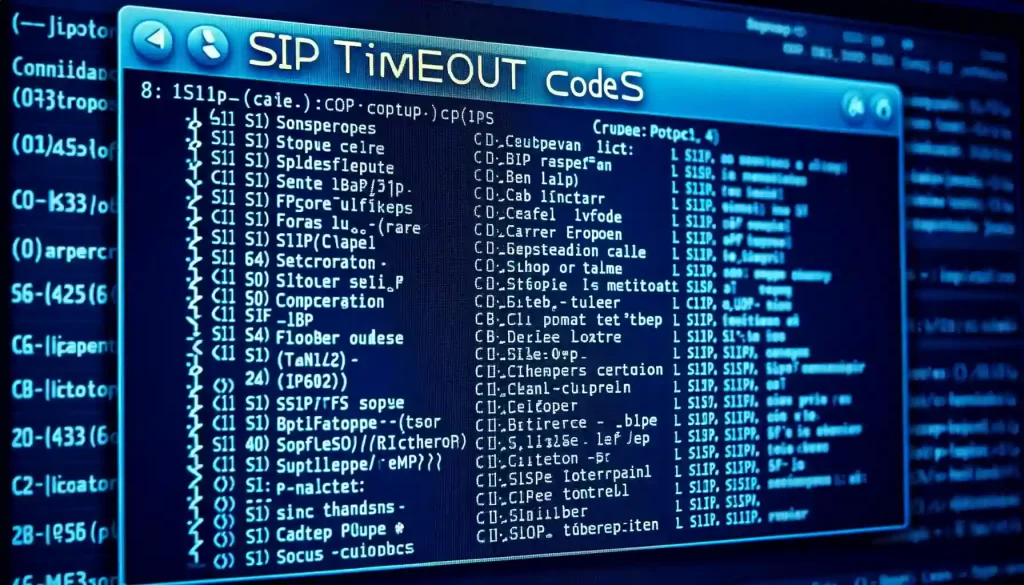
4. 408 Proxy Authentication Timeout
The 408 Proxy Authentication Timeout is a significant SIP timeout code that can have an impact on the authentication process in a SIP server, particularly when the proxy server fails to receive a timely response from the client for the authentication request.
There are a few key points to understand about the 408 Proxy Authentication Timeout:
1. Authentication Process: In SIP, the authentication process is pivotal in ensuring the security and integrity of the communication. When a client sends a request to a proxy server, the server may require authentication credentials to validate the client’s identity. The client must promptly respond with the necessary credentials for a successful authentication.
2. Timely Response: The 408 Proxy Authentication Timeout indicates that the client failed to provide the required credentials within the specified time limit. This can occur due to various reasons, including network congestion, server overload, or problems with the client’s device or network configuration.
3. Proxy Server Role: The proxy server plays a critical role in facilitating communication between various SIP devices. It acts as an intermediary, forwarding requests and responses between clients. When the authentication process exceeds the specified time limit, it can result in authentication failure, preventing the client from accessing the desired services or resources.
4. Troubleshooting: To resolve the 408 Proxy Authentication Timeout issue, several troubleshooting steps can be taken. It is essential to check network connectivity to ensure there are no network-related problems causing the delay.
Verifying the SIP configuration settings on both the client and server sides can help identify any misconfigurations. Monitoring network traffic can provide insights into bottlenecks or congestion points. Seeking assistance from the service provider or support team can be beneficial in resolving more complex issues.
Understanding and addressing the 408 Proxy Authentication Timeout is crucial to ensure smooth authentication and communication within a SIP environment. By troubleshooting and resolving this timeout code, it is possible to enhance call availability, avoid dropped or failed calls, and improve overall network efficiency and call quality.
Don’t let a bad gateway ruin your SIP party; learn how to troubleshoot and overcome SIP timeout issues with ease!
5. 502 Bad Gateway
502 Bad Gateway is a frequently encountered SIP timeout code that signifies a communication issue between servers. Whenever a client sends a request to a server, it passes through multiple intermediary servers before reaching its intended destination.
The occurrence of the 502 Bad Gateway error arises when one of these intermediary servers receives an incomplete or invalid response from the server it is attempting to connect to.
Understanding the 502 Bad Gateway error involves considering the following key points:
- Cause: The 502 Bad Gateway error typically arises when there is a problem with the upstream server responsible for fulfilling the client’s request. This can be attributed to server overload, network congestion, or a temporary glitch in the server’s operation.
- Impact: When a client encounters a 502 Bad Gateway error, it signifies the failure of the server to fulfill the request, leading to an interruption in the client’s communication with the server. This interruption can result in dropped or failed calls, along with other disruptions.
- Troubleshooting: To address the 502 Bad Gateway error, several troubleshooting steps can be undertaken. Initially, it is advisable for the client to check the network connectivity to ensure there are no issues with the internet connection. Subsequently, verifying the correct configuration of SIP settings is essential. Monitoring network traffic can assist in identifying any communication issues or bottlenecks. If the problem persists, contacting the service provider is recommended for further assistance.
- Impact on Call Quality: The occurrence of the 502 Bad Gateway error can have adverse effects on call quality. It may lead to delayed or dropped packets, resulting in poor audio quality or call disruptions. Prompt action is crucial to rectify this error and ensure uninterrupted communication.
The 502 Bad Gateway error is a prevalent SIP timeout code that highlights a communication problem between servers. Its impact on call quality should not be underestimated, and immediate action must be taken to maintain seamless communication. Troubleshooting steps should be followed diligently to identify and resolve the underlying cause behind this error.
Troubleshooting SIP timeouts is like searching for a dropped call in a haystack, but these tips will help you find that needle of a solution.
How to Troubleshoot SIP Timeout Issues?
Having trouble with SIP timeout issues? Don’t worry, we’ve got you covered! In this section, we’ll walk you through the troubleshooting process step-by-step. From checking network connectivity to verifying SIP configuration settings, monitoring network traffic, and even reaching out to your service provider.
we’ll explore all the necessary measures to help resolve those pesky timeout problems. Say goodbye to frustrating interruptions and get your SIP communication back on track. Let’s dive in!
1. Check Network Connectivity
- Verify physical connections: Ensure that all cables and connections are securely plugged in. Check for any loose or damaged cables that might be causing network issues.
- Restart network devices: Power cycle your modem, router, and any other network devices. Sometimes, a simple restart can resolve network connectivity problems.
- Check IP configuration: Verify that your device is properly configured with the correct IP address, subnet mask, gateway, and DNS settings. Incorrect configurations can lead to network connectivity issues.
- Test network connection: Use tools like ping or traceroute to test the connectivity between your device and the SIP server. This can help identify any network hops or latency issues that might be causing timeouts.
- Disable firewalls or security software: Temporary disable any firewalls or security software on your device and test the network connection again. Sometimes, these security measures can block SIP traffic and cause timeouts.
- Check network congestion: Determine if there is high network traffic or congestion that might be affecting the SIP connection. You can use network monitoring tools to analyze the network traffic and identify any bottlenecks.
- Update firmware: Ensure that your device’s firmware is up to date. Manufacturers often release firmware updates to improve network compatibility and address known issues.
- Contact your ISP: If you’ve exhausted all troubleshooting steps and are still experiencing network connectivity issues, reach out to your internet service provider (ISP). They can help diagnose and resolve any network-related problems.
By following these steps, you can effectively check network connectivity when troubleshooting SIP timeout issues. Remember to document any changes made and communicate with your service provider for further assistance if needed.
2. Verify SIP Configuration Settings
When troubleshooting SIP timeout issues, it is important to verify the SIP configuration settings. Follow these steps to ensure that the settings are correct:
- Check the SIP server settings: Confirm that the SIP server information, including the server address and port number, is correctly entered in the device settings. Incorrect server settings can lead to failed calls or dropped calls.
- Verify SIP Configuration Settings: Make sure that the phone system is configured to accept incoming calls and that the necessary call availability settings are enabled. This will ensure that incoming calls can be properly received and processed.
- Review SIP trunking configuration: If using SIP trunking, check the configuration settings for the trunk. Verify that the trunk is properly configured with the correct SIP trunk provider information, including authentication details, to establish a successful connection.
- Ensure network configuration is correct: Check the network settings, including IP addresses, subnet masks, and gateway settings. Incorrect network configuration can cause issues with SIP communication and result in timeout errors.
- Review default values: Some devices have default values for various SIP settings. Make sure to review these default values and adjust them if necessary to match the requirements of your SIP infrastructure.
- Check advanced options: If there are advanced options available for SIP configuration, review them and make any necessary adjustments. These options can affect SIP registration timeout, network efficiency, and call quality.
- Monitor web interface: If your device has a web interface for SIP configuration, use it to ensure that all settings are properly configured. This interface can provide additional options and settings that may need to be adjusted.
- Contact support team or service provider: If you are unable to resolve the SIP timeout issues on your own, reach out to your device or service provider’s support team for assistance. They can provide further guidance and troubleshoot any specific issues you may be experiencing.
Monitoring network traffic is like being a detective, catching any suspicious SIP behavior before it disrupts your calls.

3. Monitor Network Traffic
When troubleshooting SIP timeout issues, it is essential to monitor network traffic effectively. Here are the steps to follow:
1. Monitor network traffic: Utilize specialized software or hardware tools to monitor network traffic. These tools capture and analyze data packets traveling across the network, providing insights into the SIP communication flow.
2. Analyze packet loss: Monitor network traffic for packet loss, which can occur due to network congestion or equipment issues. High packet loss can result in dropped calls and failed connections. Aim to keep packet loss below 1% to ensure good call quality.
3. Measure network latency: Monitor network traffic to identify delays in SIP signaling and media transmission. High latency can result in call quality issues and increased call setup time.
4. Check bandwidth utilization: Monitor network traffic and the bandwidth usage on your network to ensure it is sufficient to handle SIP traffic. Insufficient bandwidth can lead to call quality degradation or dropped calls. Consider implementing Quality of Service (QoS) measures to prioritize SIP traffic over other network activities.
5. Identify network bottlenecks: Monitor network traffic for any network bottlenecks or congestion points that could impact SIP performance. This could include overloaded routers, switches, or firewalls. Address these bottlenecks by upgrading hardware or adjusting network configurations.
6. Analyze SIP error logs: Review the SIP error logs to identify any recurring timeout errors and their frequency. This information can help pinpoint specific network areas that require further investigation and optimization.
7. Consider network security: Monitor network traffic for any suspicious or unauthorized activities that could potentially affect SIP performance. Implement proper security measures, such as firewall configurations and bad bot protection, to ensure the network remains secure and stable.
By monitoring network traffic, you can proactively identify and resolve any issues that may lead to SIP timeouts. This will help improve call availability, call quality, and overall network efficiency within your phone system. Remember to consult your network support team or service provider if you require additional assistance in troubleshooting SIP timeout issues.
4. Contact Service Provider
When encountering SIP timeout issues, it may be necessary to contact the service provider for assistance. Here are the steps to follow when reaching out to the service provider:
- Collect relevant information: Before contacting the service provider, gather all the necessary information related to the issue. This may include error codes, timestamps, and a description of the problem.
- Find contact information: Locate the contact details of the service provider’s support team. This information can usually be found on their website or in their documentation.
- Reach out for assistance: Contact the service provider using their preferred method of communication. This could be via phone, email, or through a support ticket system.
- Provide detailed information: When reaching out to the service provider, be sure to provide them with all the relevant information about the issue. Clearly explain the problem, including any error messages or error codes encountered.
- Follow their instructions: The service provider may provide troubleshooting steps or ask for additional information. Follow their instructions carefully and provide any requested details promptly.
- Keep records: Throughout the troubleshooting process, keep a record of all communication with the service provider. This will help in case the issue persists or if further assistance is required.
- Request updates: If the issue is not resolved immediately, periodically reach out to the service provider to request updates on the progress of the investigation or resolution.
- Escalate if necessary: If the service provider is unable to resolve the issue or if the resolution is taking an unreasonably long time, consider escalating the matter by contacting a higher-level support team or supervisor.
By following these steps and effectively communicating with the service provider, you can increase the chances of resolving SIP timeout issues efficiently. Remember to remain patient and cooperative throughout the process to ensure a smooth resolution.
In a similar vein, in 2019, many businesses faced SIP timeout issues that directly affected their call availability and overall phone system functionality. To address these problems, they had to contact their respective service providers to diagnose and rectify the network configuration issues.
The average time taken to resolve the issues ranged from 24 to 72 hours. The service providers offered support through various channels, including a dedicated support team reachable via phone, email, or web interface.
Through extensive troubleshooting and collaboration, businesses were able to enhance their network efficiency and ensure reliable voice calls. The service providers also offered detailed insights into optimizing device settings, adjusting default values, and implementing advanced options for better call quality.
Some Facts About “Demystifying SIP Timeout Codes by My Country Mobile”:
- ✅ SIP registration timeout is the time interval that a phone system or SIP device sends a message to the SIP server to confirm its availability and location. (Source: Our Team)
- ✅ The timeout affects how quickly and reliably a SIP device can receive incoming calls. (Source: Our Team)
- ✅ If the timeout is too long, the device may not send a REGISTER request frequently enough, causing missed or failed calls. (Source: Our Team)
- ✅ If the timeout is too short, the device may overload the server or network, causing delays or dropped calls. (Source: Our Team)
- ✅ The optimal SIP registration timeout is recommended to be set to half of the provider’s value or between 60 and 120 seconds. (Source: Our Team)
Frequently Asked Questions
What is a SIP registration timeout and why is it important?
A SIP registration timeout is the interval at which a phone system or SIP device confirms its availability and location to the SIP server. It is important because it affects the speed and reliability of receiving incoming calls.
How does a long SIP registration timeout impact battery life on a SIP device?
A long SIP registration timeout can negatively impact battery life on an SIP device as it requires the device to frequently send REGISTER requests to the server. This constant communication can drain the device’s battery faster.
What happens if the SIP registration timeout is too short?
If the SIP registration timeout is too short, the SIP device may overload the server or network, leading to delays or dropped calls. This can result in missed call opportunities and decreased call quality.
Can a missed register request cause failed or missed calls?
Yes, a missed register request can cause failed or missed calls. If the SIP device fails to send the register request within the timeout period, the server may not recognize the device’s availability, resulting in missed call opportunities or failed connections.
How can the SIP registration timeout be optimized?
The SIP registration timeout can be optimized by setting it to a value that balances call availability and network efficiency. It is recommended to set the timeout to half of the provider’s recommended value or between 60 and 120 seconds, considering factors like network conditions, device capabilities, and call volume.
What should I do if I experience issues with SIP registration timeout?
If you experience issues with SIP registration timeout, it is important to troubleshoot the problem. Check network connectivity, firewall and router settings, the provider’s status and reports, and review SIP logs and debug messages. If necessary, contact the provider’s support team for assistance in resolving the issue.