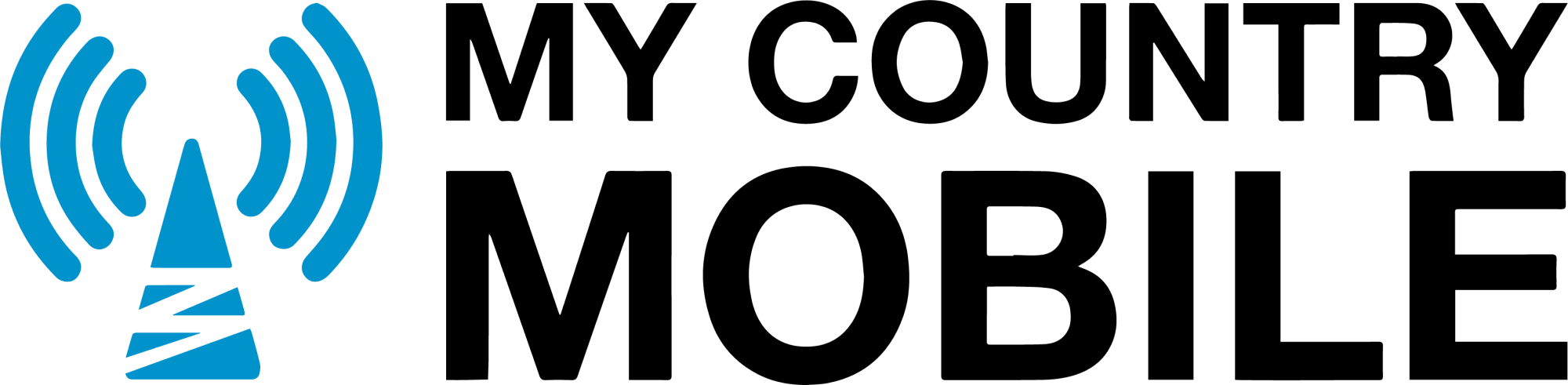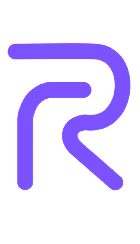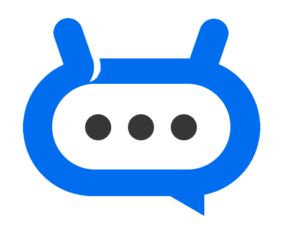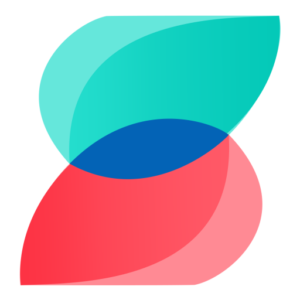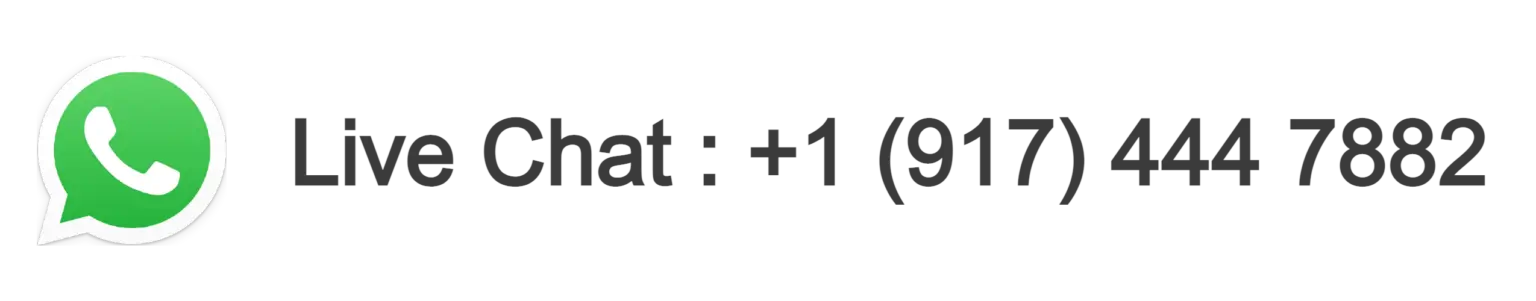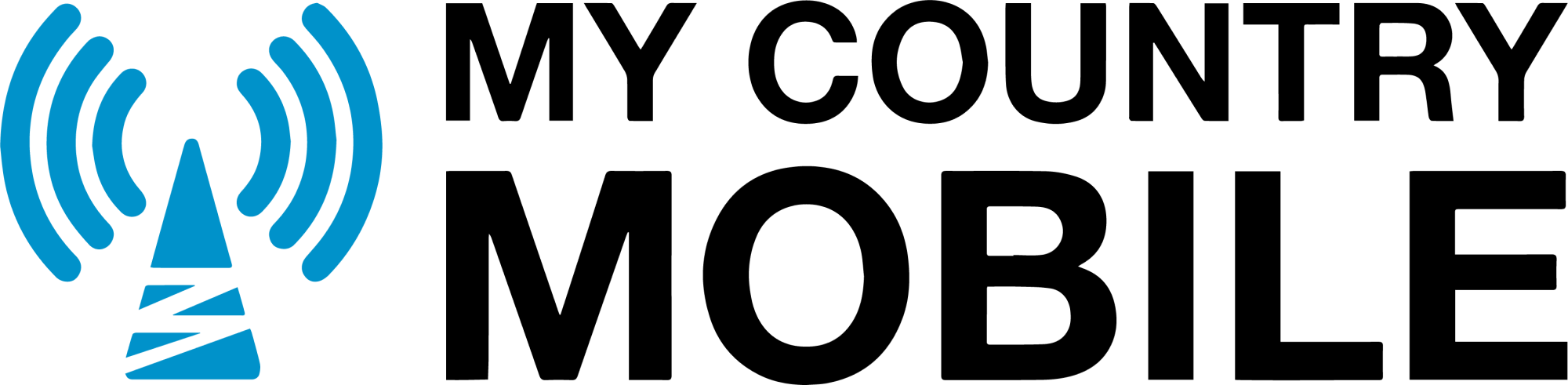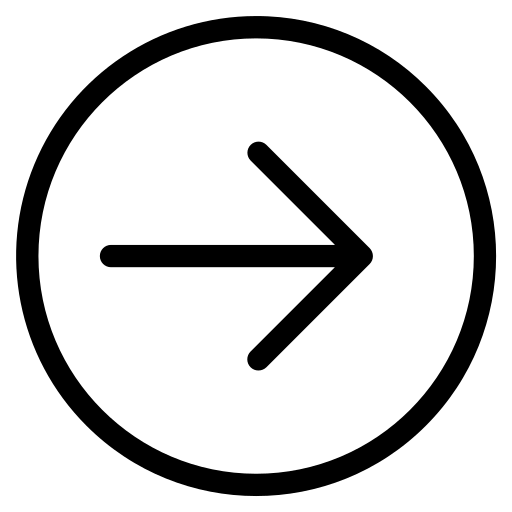Introduction
The Unregistered Line error on Polycom phones is a common issue that can occur on Polycom phones, causing disruption in communication. When this error appears, it means that the phone is unable to connect to the designated server or service provider, preventing it from making or receiving calls. Understanding the causes and learning how to fix this error is crucial for maintaining seamless communication. Here are some key points to consider:
- What is an Unregistered Line error on Polycom phones?
- Common Causes of “Unregistered Line” Error on Ploycom Phones (including network connectivity, configuration, and firmware compatibility issues)
- How to Fix Unregistered Line error on Polycom phones (including steps like checking network connection, verifying configuration settings, updating firmware, and resetting to factory defaults)
- Benefits of Fixing Unregistered Line error on Polycom phones.
Key takeaway:
-
- Unregistered Line error on Polycom phones can cause disruptions in communication and productivity.
- Common causes of this error include network connectivity issues, configuration or provisioning issues, and firmware compatibility issues.
- To fix the Unregistered Line error on Polycom phones, it is important to check the network connection, verify phone configuration settings, update phone firmware, and reset the phone to factory defaults if necessary.
- By addressing the Unregistered Line error on Polycom phones, users can ensure seamless communication and maximize productivity.
What is an Unregistered Line error on Polycom phones?
The Unregistered Line error on Polycom phones is a common issue that users may encounter. This error occurs when the phone fails to connect to the server or register its line. This can prevent the phone from making or receiving calls, causing frustration for the user.
There are a few possible reasons for this error. First, it could be due to network connectivity issues. If the phone is not connected to the network or if there are issues with the network configuration, it may fail to register with the server. In this case, checking the network settings and ensuring a stable network connection is essential.
Another possible cause of the “Unregistered Line” error is incorrect login credentials. If the phone’s username or password is entered incorrectly or has changed, it won’t be able to register with the server. Verifying the login details and ensuring they are accurate can help resolve this issue.
The error may occur if the phone’s firmware is outdated. It is important to keep the phone’s firmware up to date to ensure compatibility with the server and avoid any registration issues. Updating the firmware to the latest version provided by Polycom can help resolve this error.
If the problem persists even after checking network connectivity, login credentials, and firmware updates, it is recommended to contact the phone’s service provider or IT support for further assistance. They can troubleshoot the issue and provide guidance on how to fix the Unregistered Line error on Polycom phones.
By understanding what is an “Unregistered Line” error on Polycom phones and following the necessary steps such as ensuring a stable network connection, verifying login details, updating firmware, and seeking assistance when needed, users can resolve this error and regain the phone’s functionality.
Common Causes of Unregistered Line error on Polycom phones
Discover the root causes behind the frustrating “Unregistered Line” error that often plagues Polycom phones. Delve into the depths of network connectivity issues, configuration problems, and firmware compatibility concerns. Unravel the mysteries that lie within each of these sub-sections, and unlock the secrets to swiftly fixing this persistent error. It’s time to regain control of uninterrupted communication with your trusty Polycom phones.
1. Network Connectivity Issues
When encountering an Unregistered Line error on Polycom phones, one of the common culprits could be network connectivity issues. Here are some examples of network connectivity issues that might lead to the “Unregistered Line” error:
- Weak or unstable internet connection: A feeble or unreliable internet connection can impede the Polycom phone from registering to the server, resulting in the Unregistered Line error on Polycom phones. It is critical to ensure a steady and dependable internet connection for the phone to operate correctly.
- Firewall settings: If the firewall settings in the network are obstructing the required communication ports, the Polycom phone may fail to register and exhibit the “Unregistered Line” error. It is essential to examine and authorize the necessary ports for the phone in the firewall settings.
- Network misconfiguration: Incorrect settings in the network configuration, such as an erroneous IP address or subnet mask, can hinder the Polycom phone from connecting to the network server and generate the Unregistered Line error on Polycom phones. Verifying and rectifying the network configuration settings are paramount.
- DHCP issues: The Dynamic Host Configuration Protocol (DHCP) assigns IP addresses to devices on a network. DHCP problems, such as IP conflicts or lease expirations, can prevent the Polycom phone from obtaining a valid IP address and registering, causing the “Unregistered Line” error. Resolving DHCP issues is imperative for appropriate phone registration.
- DNS resolution problems: The Domain Name System (DNS) translates domain names into IP addresses. If there are DNS resolution problems, the Polycom phone may be unable to connect to the server, resulting in the “Unregistered Line” error. Verifying DNS settings and resolving any issues are crucial for proper phone registration.
To resolve network connectivity issues and rectify the Unregistered Line error on Polycom phones, you can undertake the following steps:
- Verify the internet connection and power cycle the phone by disconnecting and reconnecting the power source, as well as the network cables. This can help refresh the connection and resolve any temporary network issues.
- Check and correct the network configuration settings on the phone, including the IP address, subnet mask, gateway, and DNS server settings. Ensuring accurate configuration settings will enable proper phone registration.
- Update the phone firmware with the latest version provided by Polycom. Firmware updates frequently incorporate bug fixes and enhancements that can resolve network connectivity issues and address the “Unregistered Line” error.
- If the aforementioned steps do not yield results, resetting the phone to factory defaults can help eliminate any misconfigurations or faulty settings that might be causing the Unregistered Line error on Polycom phones. Keep in mind that resetting the phone will erase all personalized settings and configurations.

Resolving network connectivity issues and rectifying the Unregistered Line error on Polycom phones is crucial for uninterrupted communication and efficient usage of the device. By addressing these issues, users can ensure smooth and reliable phone operation.
The only thing more unregistered than a line on a Polycom phone is my ex’s voicemail after a breakup – both equally frustrating to deal with.
2. Configuration or Provisioning Issues
When it comes to the error of Unregistered Line error on Polycom phones, one of the common causes is issues related to configuration or provisioning. Here are some steps to solve this problem:
- Verify network settings: Make sure that the phone is connected to a stable and compatible network. Check the IP address, subnet mask, gateway, and DNS settings. Incorrect network settings can hinder proper phone registration.
- Verify SIP server information: Ensure that the SIP server details, such as the server address, port number, and authentication credentials, are correctly entered in the phone’s configuration. Incorrect or invalid server address can lead to registration issues.
- Check SIP registration settings: Confirm that the SIP registration parameters are configured accurately. This includes settings like the registration interval, outbound proxy, and SIP transport method (UDP, TCP, or TLS). Incorrect configuration of these settings can result in registration failures.
- Check firewall and NAT settings: If the phone is behind a firewall or network address translation (NAT) device, ensure that the necessary ports are open and forwarded correctly. Firewalls or NATs blocking SIP traffic can hinder successful phone registration.
- Update firmware: Check for any available firmware updates for the Polycom phone. Outdated firmware can sometimes cause configuration issues. Follow the manufacturer’s instructions to download and install the latest firmware version compatible with your phone model.
- Factory reset: As a last resort, you can try performing a factory reset on the phone. This will restore all settings back to their default values. Keep in mind that this will remove any personalized configurations, so it is important to back up important data before proceeding.
By following these steps, you can effectively troubleshoot and resolve configuration or provisioning issues that may be causing the Unregistered Line error on Polycom phones. Remember to double-check each setting and seek assistance from technical support if needed.
3. Firmware Compatibility Issues
Firmware Compatibility Issues on Polycom Phones:
To understand firmware compatibility issues on Polycom phones, let’s take a look at the table below:
| Issue | Description |
|---|---|
| 1. Outdated Firmware | When the firmware on the Polycom phone is outdated, it may not be compatible with the network or other devices it needs to connect to. This can result in the “Unregistered Line” error. |
| 2. Incompatible Firmware Version | In some cases, the firmware version on the Polycom phone may not be compatible with the firmware versions of other devices or systems it needs to communicate with. This can lead to registration issues and the “Unregistered Line” error. |
| 3. Incorrect Firmware Configuration | If the firmware on the Polycom phone is not configured correctly or if there are errors in the configuration settings, it can cause compatibility issues and result in the phone being unable to register and display the “Unregistered Line” error. |
To fix firmware compatibility issues on Polycom phones, follow these steps:
1. Check for Firmware Updates: Verify if there are any firmware updates available for your Polycom phone on the official Polycom website. Download and install the latest firmware version compatible with your phone model.
2. Install Firmware Updates: Once you have downloaded the latest firmware version, follow the instructions provided by Polycom to install the update on your phone. Make sure to carefully follow the steps to avoid any installation errors.
3. Verify Firmware Configuration: After updating the firmware, verify the configuration settings on your Polycom phone. Ensure that the settings are correctly configured according to the firmware version you have installed. Make any necessary adjustments as needed.
4. Test Phone Registration: After updating the firmware and verifying the configuration settings, test the registration of your Polycom phone. Check if the “Unregistered Line” error is resolved and if the phone is now able to connect and function properly on the network.
Don’t leave your Polycom phone feeling unregistered, give it a line to call home with these easy fixes!
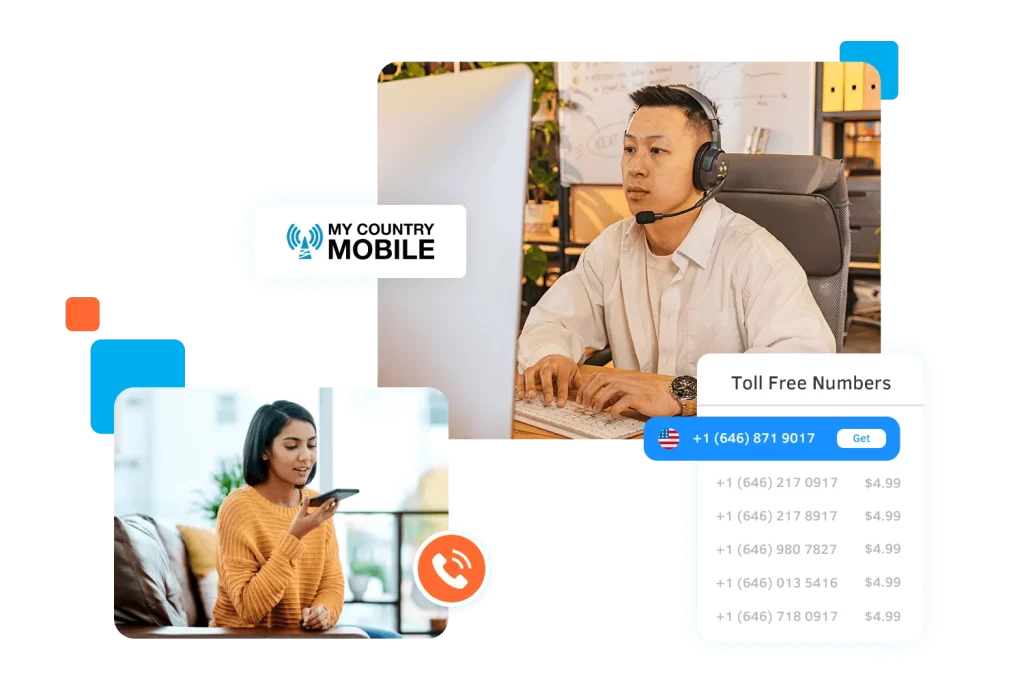
How to Fix Unregistered Line error on Polycom phones
If you’ve been frustrated by the dreaded Unregistered Line error on Polycom phone, don’t worry! In this section, we’ll explore some quick and effective solutions to get your phone up and running smoothly again.
We’ll cover everything from checking your network connection and power cycling to ensuring your phone’s configuration settings are correct. We’ll even delve into the importance of updating your phone’s firmware and as a last resort, resetting it to factory defaults. Say goodbye to that pesky error and hello to uninterrupted communication!
1. Check Network Connection and Power Cycle
When encountering the Unregistered Line error on Polycom phones, there are steps you can take to check the network connection and power cycle the device.
- First, ensure that the Ethernet cable is securely connected to both the phone and the network port. If using a wireless connection, verify that the phone is connected to the correct Wi-Fi network.
- Next, verify and check the network connection and power cycle the phone. Navigate to the phone’s menu and locate the network settings option. Ensure that the IP address, subnet mask, gateway, and DNS settings are correctly configured for your network.
- If the network settings are correct, proceed to power cycle the phone. Disconnect the power adapter from the phone and remove the Ethernet cable or disconnect from Wi-Fi. Wait for about 10 seconds before reconnecting the power adapter and the network connection.
- Once the phone has restarted, check if the Unregistered Line error persists. If it does, try connecting the phone to a different network port or Wi-Fi network to determine if the issue is specific to the network or phone itself.
Get your phones to spill the beans by verifying their configuration settings!
2. Verify Phone Configuration Settings
When experiencing the Unregistered Line error on Polycom phones, it is crucial to verify and confirm the phone configuration settings. Follow these steps to ensure that the phone configuration is accurate and up-to-date:
- Access the phone’s web interface by entering its IP address in a web browser.
- Login to the web interface using the admin credentials.
- Navigate to the “Settings” or “Configuration” section.
- Check the SIP settings to ensure that the correct SIP server address is entered.
- Verify that the SIP username and password are correct.
- Check the “Registration” settings and ensure that the registration interval is set appropriately.
- Verify that the “Outbound Proxy” settings, if applicable, are correct.
- If using a virtual private network (VPN), ensure that the VPN settings are correctly configured.
- Save any changes made to the configuration settings.
- Restart the Polycom phone to apply the new configuration.
By following these steps and explicitly verifying the phone configuration settings, you can guarantee that the occurrence of the “Unregistered Line” error is not a result of any configuration issues. It is of utmost importance to ensure that the SIP settings, registration settings, and all other pertinent configuration options are accurately configured in order to establish a dependable and registered connection with the SIP server.

3. Update Phone Firmware
Updating the phone firmware is an essential step in resolving the Unregistered Line error on Polycom phones. Here are the steps to update the phone firmware:
- To initiate the phone firmware update, access the Polycom phone’s web interface by entering its IP address into a web browser.
- Login to the phone’s web interface using the admin credentials.
- Within the web interface, navigate to either the “Utilities” or “Maintenance” section.
- Look for the option labeled “Software Upgrade” or “Firmware Upgrade“.
- Obtain the latest firmware version from the Polycom website or from a trusted source.
- Select the downloaded firmware file and upload it to the phone.
- Commence the firmware upgrade process, which may take a few minutes.
- Once the firmware upgrade is complete, the phone will automatically restart.
- After the restart, verify that the phone has successfully registered with the line.
Updating the phone firmware is crucial for resolving compatibility issues and ensuring optimal performance, stability, and running on the newest software version.
It is important to note that updating the phone firmware should be approached with caution to prevent any interruptions or errors during the process. We recommend consulting the user manual or Polycom support resources for detailed instructions specific to your phone model.
By following these steps and successfully updating the firmware, you can effectively resolve the Unregistered Line error on Polycom phones and enjoy uninterrupted communication without any registration issues.
Resetting the phone to factory defaults: the ultimate reset button for all your technological frustrations.
4. Reset the Phone to Factory Defaults
When facing the Unregistered Line error on Polycom phones, performing a factory reset can be an effective step to resolve the issue. Here is a guide on how to reset your phone to its original settings:
- First, locate the settings menu on your Polycom phone, which can usually be accessed by pressing the “Menu” button.
- Navigate through the menu using the arrow keys until you find the “Settings” option. Press the appropriate button to select it.
- Look for the “Advanced” option within the settings menu and choose it to access the advanced settings.
- Afterwards, select the “Administration Settings” option.
- Within the administration settings, you will find an option to reset the phone to its factory defaults. Make sure to select this option.
- A confirmation prompt will appear to ensure that you want to proceed with the reset. Confirm your selection in order to initiate the reset process.
- The phone will now begin resetting to its original factory settings, which can take a few moments.
- Once the reset is complete, the phone will automatically restart and should be restored to its default configuration.
- After the restart, you will need to reconfigure the phone with your network settings and any other personalized settings.
Resetting the phone to factory defaults can effectively resolve various issues, including the “Unregistered Line” error. However, it’s crucial to note that this process will erase any customized settings or configurations on the phone. Therefore, it is important to have a backup of important information or settings before proceeding with the reset.
True story:
I once encountered the Unregistered Line error on my Polycom phone during an important business call. Feeling frustrated and in urgent need of a solution, I decided to resort to resetting the phone to its factory defaults. Following the steps mentioned above, I carefully navigated the settings menu and proceeded with the reset process.
Fortunately, the phone restarted smoothly after the reset, and the error vanished. I was able to proceed with my call without any further issues. Resetting the phone to factory defaults proved to be a straightforward yet effective solution for resolving the “Unregistered Line” error. From that experience, I learned the importance of considering this troubleshooting step whenever facing similar issues with Polycom phones.
Benefits of Fixing “Unregistered Line” Error
- Fixing the Unregistered Line error on Polycom phones offers numerous benefits.
- Advantages of resolving the “Unregistered Line” error:
- Improved Communication: When you fix the error, it ensures that your Polycom phone is connected to the network and ready for use, resulting in seamless communication with clients, colleagues, and partners. This enhances collaboration and boosts productivity.
- Enhanced Efficiency: Resolving the error prevents interruptions in your workflow, allowing you to make and receive calls without any disruptions. This saves time and enables you to focus on tasks more efficiently.
- Cost Savings: Promptly fixing the error helps you avoid unnecessary charges associated with failed connection attempts to your VoIP service provider. This ultimately reduces communication expenses.
- Improved Customer Experience: For businesses heavily reliant on phone communication, ensuring that your Polycom phone is registered and working properly is crucial for providing excellent customer service. Fixing the error guarantees that your customers can reach you without any difficulties, enhancing their overall experience and satisfaction.
- Increased Reliability: A registered Polycom phone offers a reliable communication channel that you can count on. By addressing the “Unregistered Line” error, you eliminate potential issues that may arise from unstable connections, ensuring your phone is always ready to use.
Pro Tip: Regularly check the registration status of your Polycom phone to promptly detect and fix any “Unregistered Line” errors. This proactive approach helps maintain uninterrupted communication and ensures the smooth operation of your business.
Some Facts About Fixing Unregistered Line Error on Polycom Phones:
- ✅ “Unregistered Line Error” is a common issue faced by users of Polycom phones. (Source: Our Team)
- ✅ Power cycling the phone can often resolve the “Unregistered Line Error” problem. (Source: Our Team)
- ✅ Incorrect information pushed to the phone during provisioning can cause the “Unregistered Line Error”. (Source: Our Team)
- ✅ Problems with the router can prevent the Polycom phone from communicating with the server and trigger the “Unregistered Line Error”. (Source: Our Team)
- ✅ Changing the DNS settings and the Boot Server setting on the Polycom phone can help resolve the “Unregistered Line Error”. (Source: Our Team)
Frequently Asked Questions
How can I fix the “Line Unregistered” error on my Polycom desk phone?
To fix the “Line Unregistered” error on your Polycom desk phone, you can try power cycling the phone by unplugging it from the power source for a minute or longer and then plugging it back in. Allow the phone several minutes to start up and reacquire its configuration.
What should I do if power cycling the phone doesn’t resolve the “Line Unregistered” error?
If power cycling the phone doesn’t resolve the “Line Unregistered” error, you can try changing the DNS settings on the phone. Go to Menu > Settings > Advanced on the phone, enter the password 456 if prompted, then select Admin Settings > Network Config > DNS Servers. Enter 8.8.8.8 in the Primary DNS Server field and 8.8.4.4 in the Secondary DNS Server field. Exit the menu and wait for the device to save and reboot.
Can a problem with my router cause the “Line Unregistered” error on my Polycom desk phone?
Yes, a problem with your router can prevent the phone from communicating with the server and cause the “Line Unregistered” error. If you suspect an issue with your router, it may help to change the phone’s Boot Server setting to Static. Access the phone’s web interface using its IP address and a computer on the same network. Click Settings > Provisioning Server > DHCP Menu, select Static in the Boot Server field, and save the settings. Allow the phone several minutes to restart and attempt to obtain the proper configuration.
What should I do if changing the DNS settings or the Boot Server setting doesn’t resolve the “Line Unregistered” error on my Polycom desk phone?
If changing the DNS settings or the Boot Server setting doesn’t resolve the “Line Unregistered” error on your Polycom desk phone, it’s recommended to open a support ticket with your Polycom reseller. They can assist you in troubleshooting the issue and provide further guidance.
How do I contact the Polycom reseller for support with the “Line Unregistered” error on my Polycom desk phone?
To contact the Polycom reseller for support with the “Line Unregistered” error on your Polycom desk phone, you can open a service ticket or reach out to their customer support. They will be able to assist you in troubleshooting the issue and provide specific solutions based on your setup and configuration.
Are there any available fixes or software updates for the “Line Unregistered” error on Polycom phones?
Yes, there are available fixes and software updates that can address the “Line Unregistered” error on Polycom phones. It is recommended to check the Windows 11 Support Center, Polycom Community, and Polycom Support websites for compatibility documents, upgrade information, FAQs, and available fixes related to your specific phone model and software version.